Once you've set up your organisation account you’re ready to start integrating with Health portal.
The following steps are:
- Register your email
- Add users
- Organisation details
- Machine management
As the admin of the system you should receive an email asking you to sign up to the portal. You can sign up to the portal with two options:
- Sign up with Yoti.
- Email address and password
Sign up with Yoti
Yoti is available in the the play store and the app store.
- Download the Yoti app.
- Add the email address you would like to use to login to the system to create your account.
After you have downloaded the app press the SIGN UP WITH YOTI button and scan the QR code with the Yoti app.
Email and password
If you do not wish to set up your account with Yoti you can also use username and password.
- Enter the email address you would like to use to login to the system to create your account.
- Create a secure password.
- Tick the terms and conditions
- Press "CREATE YOUR ACCOUNT".
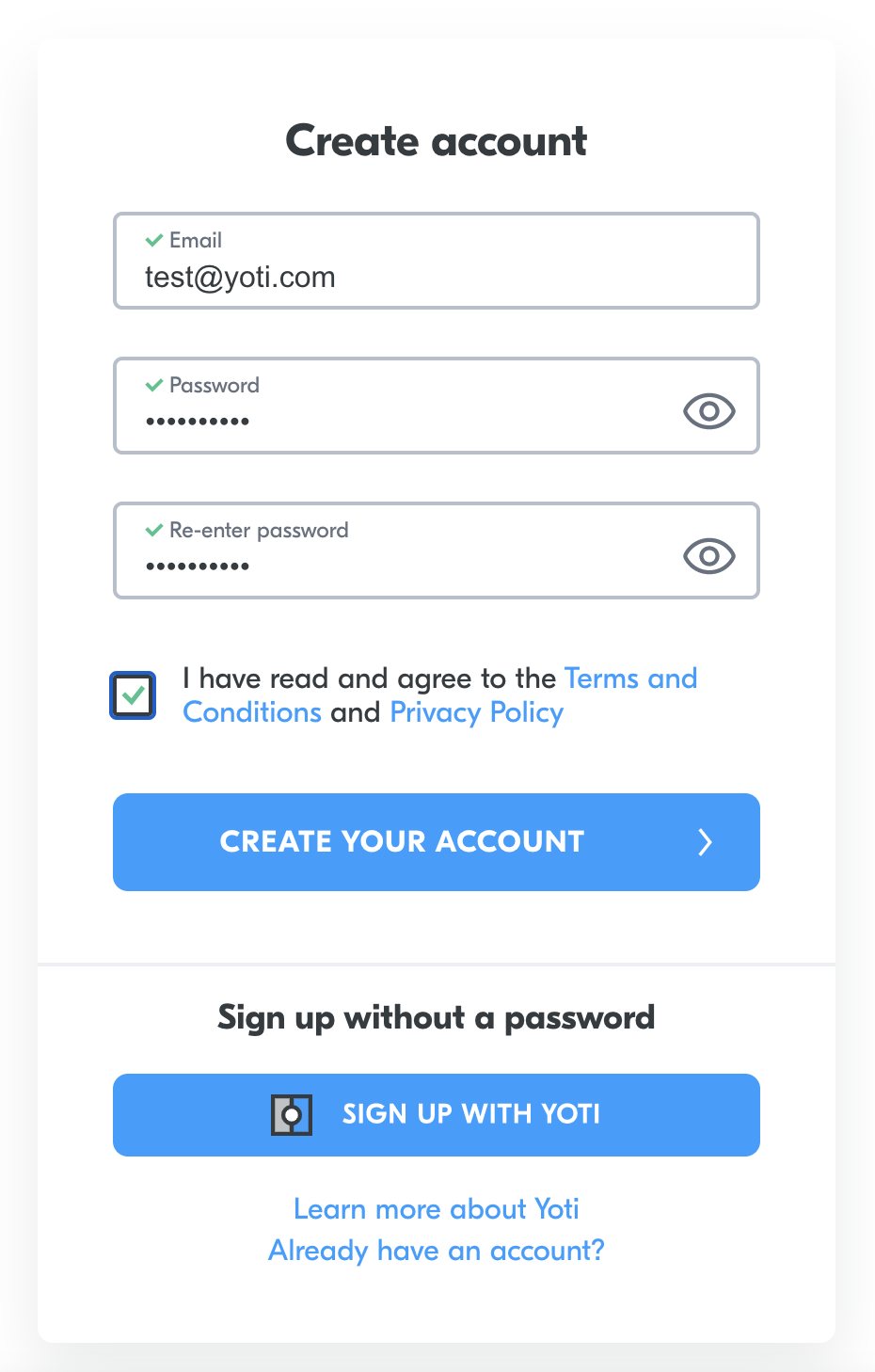
Create your account
- After this you will need to check your emails for a verification link.
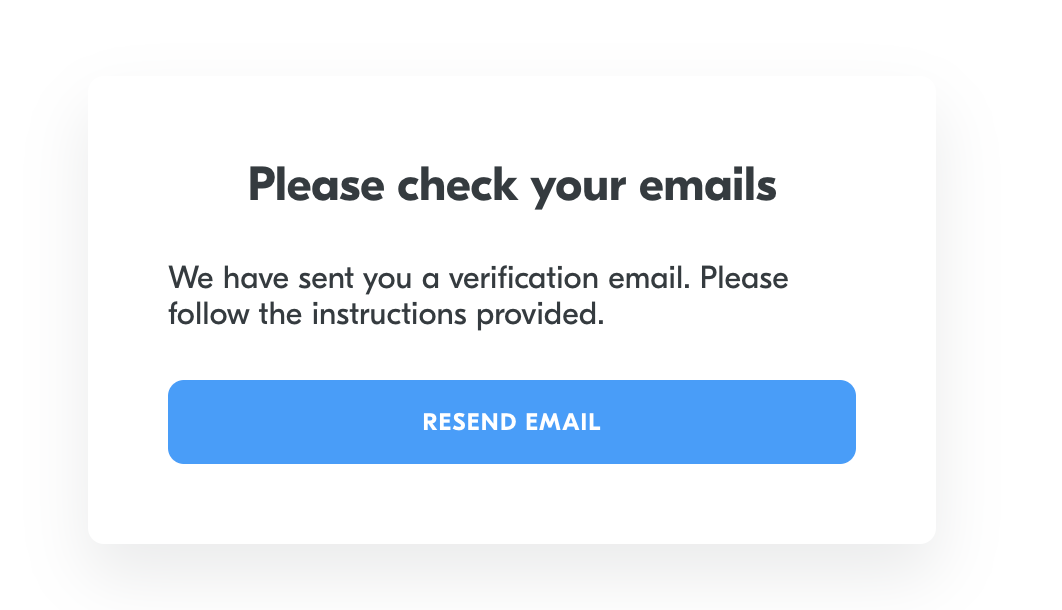
Email verification
Click the verification link in your inbox to open the portal. Here you will be asked to login to the system.
Login
Type the same email address and password in and you be all logged in!
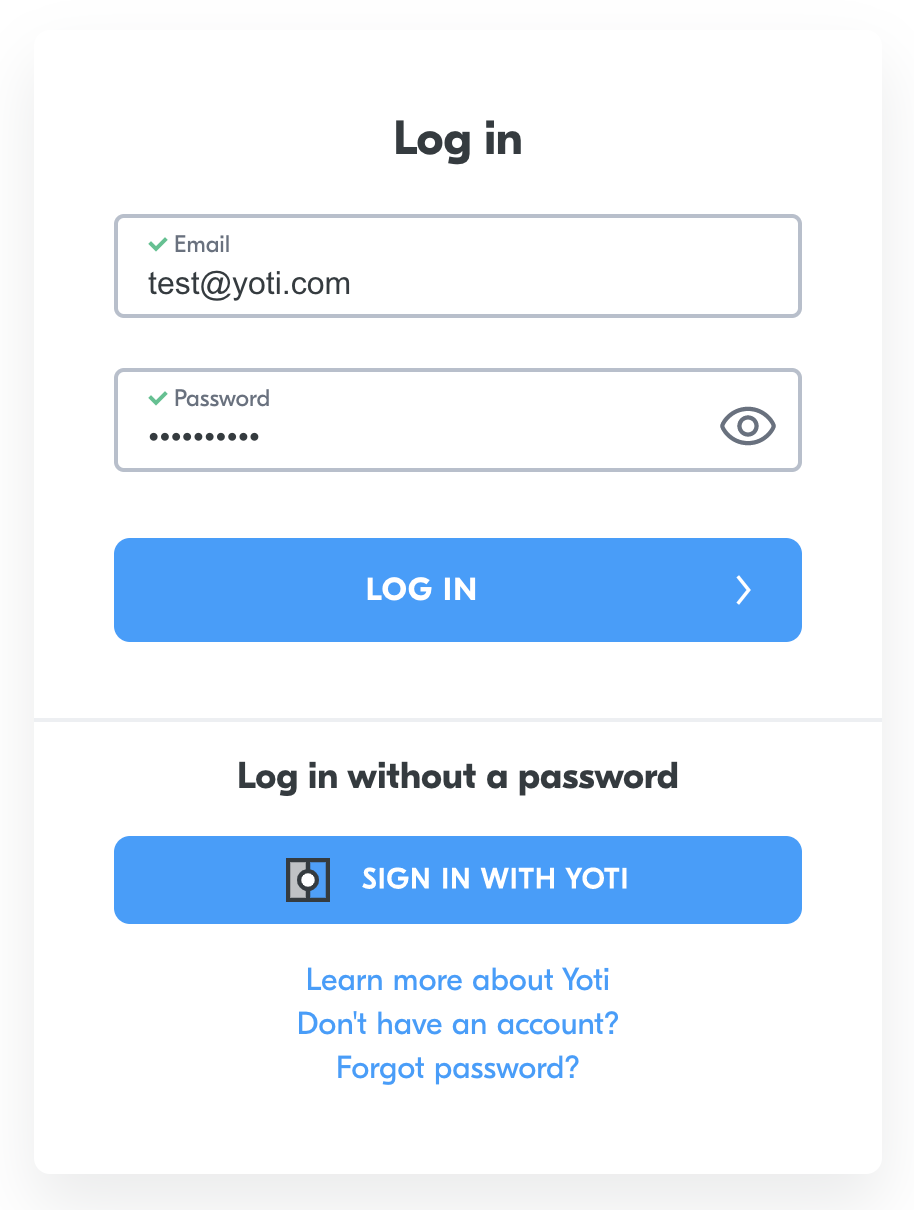
Login
If you have multi organisations set up with us you will be able to toggle between them:
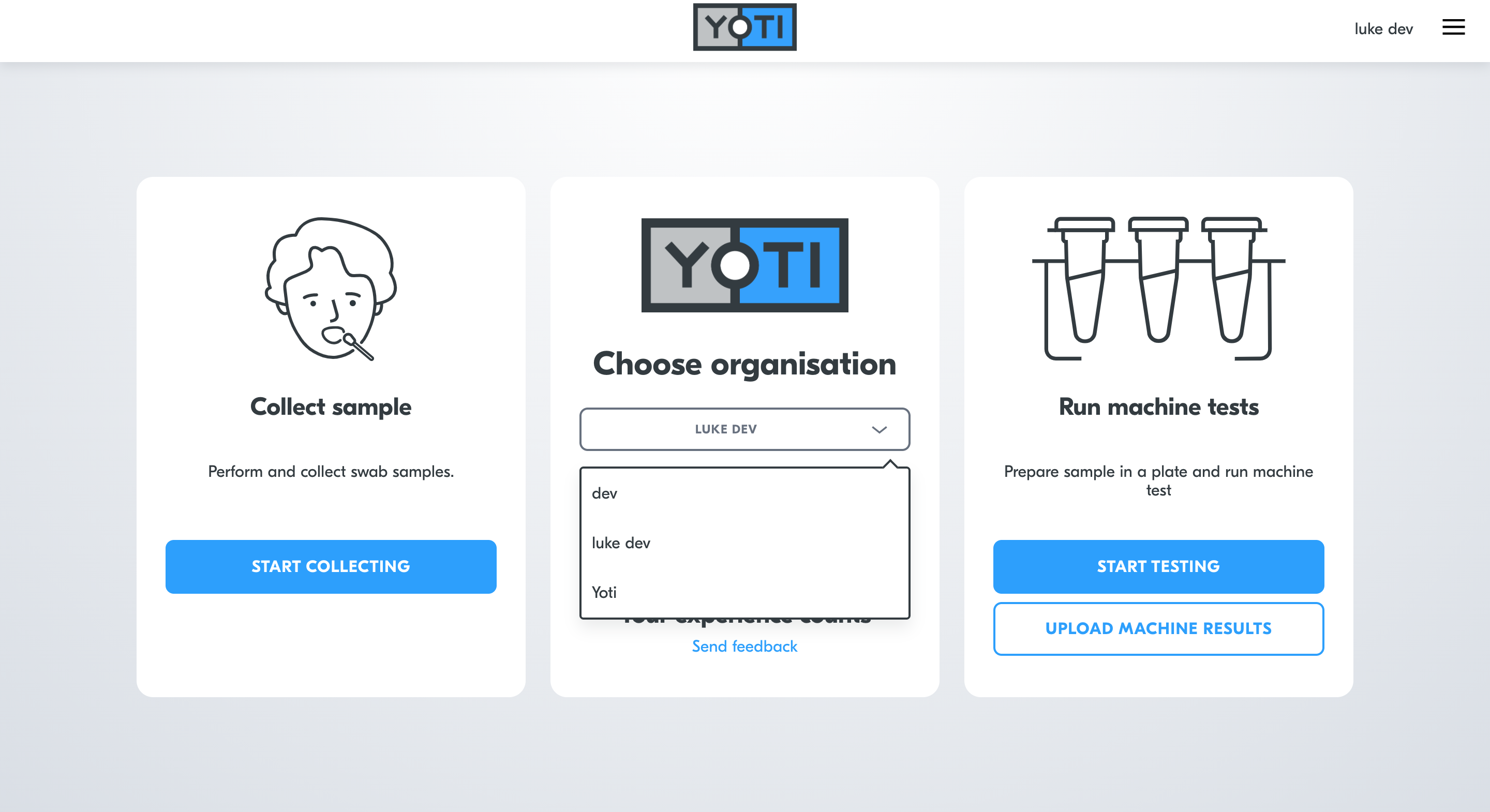
Home > Org options