Collect the results file of the completed test from the independent test centre or laboratory and save the file locally on your device. This file should follow this template and the name of the file should be alphanumerical.
Upload results
Select Upload test results from the homepage.
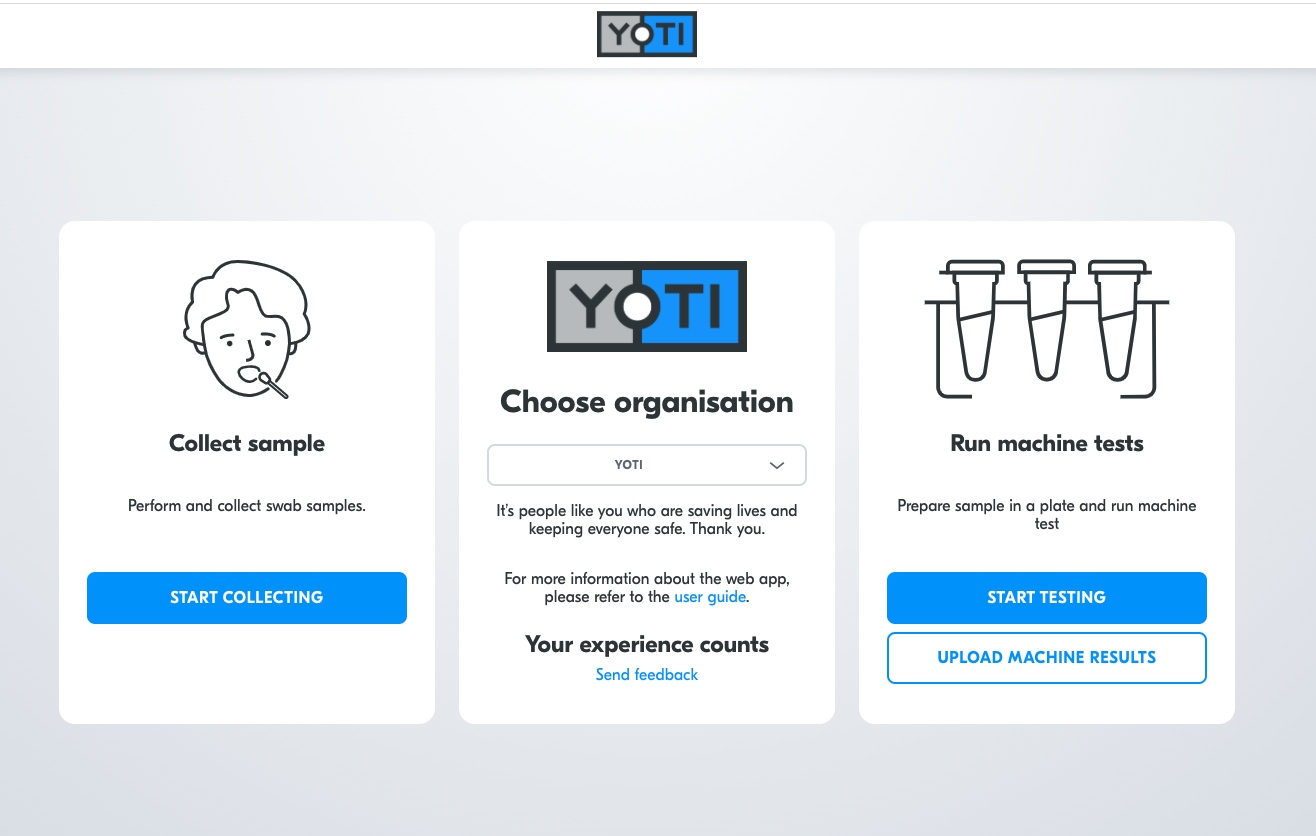
Home page > Upload machine results
Select the test results file and select Upload.
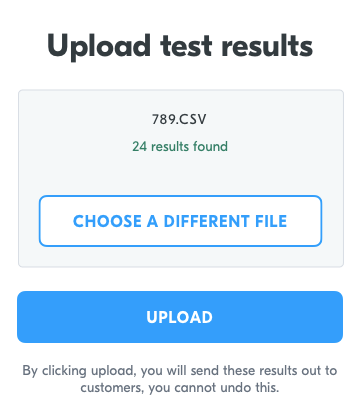
Home page > Upload machine results > Upload file
Once the file has been uploaded,
- Results will appear in the results data for your organisation.
- Yoti and online form customers will automatically receive their test result.
- If the held results feature is set to ON, results are sent to the held results area before customers can receive their test result.
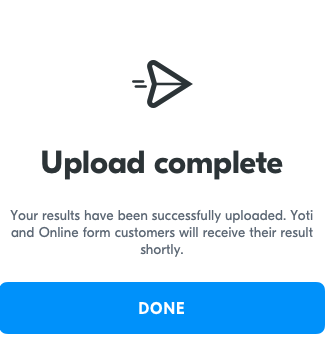
Home page > Upload machine results > Upload file> Upload complete
Edit results
Yoti allows you to be able to update any results that require changing after a medical professional analysis of the raw machine test results file.
You can edit the test result and the CQ value.
Edit test results
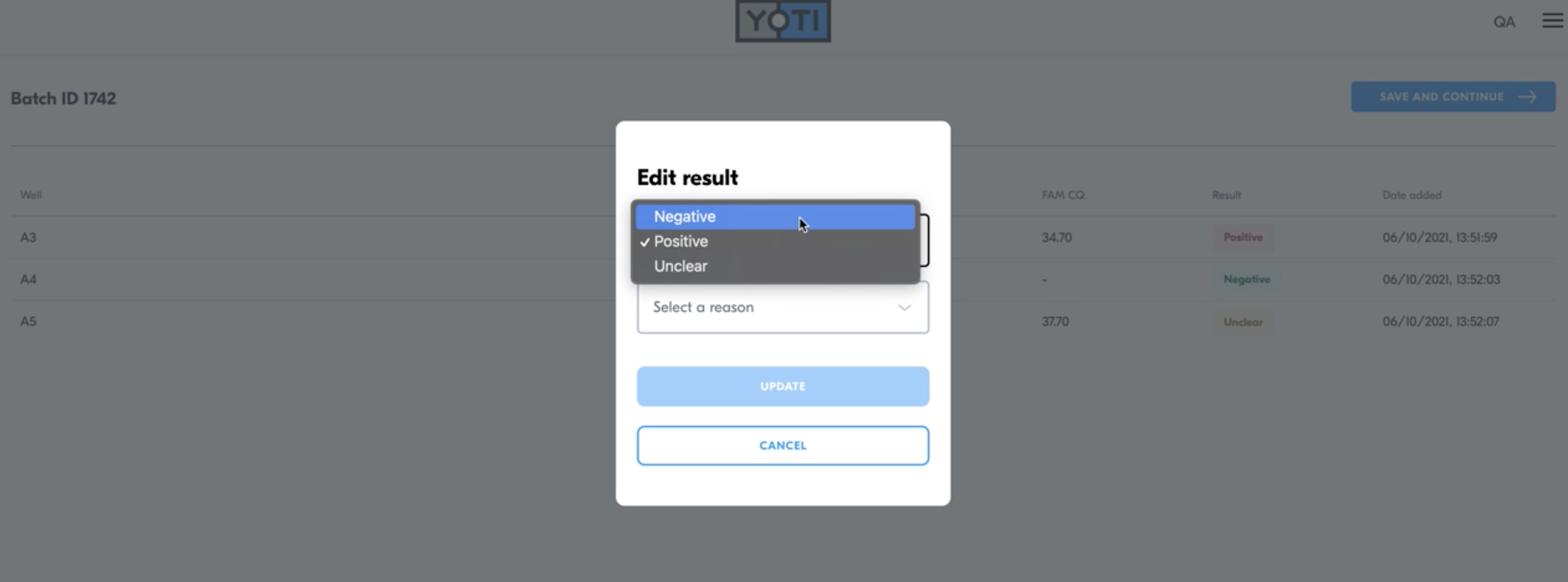
Edit results
Edit CQ value
Once this is activated, the ability to edit results will be available as part of the normal Upload flow. You must have the Run machine and upload results permission to be able to upload result files from your testing machine software and have access to Edit results.
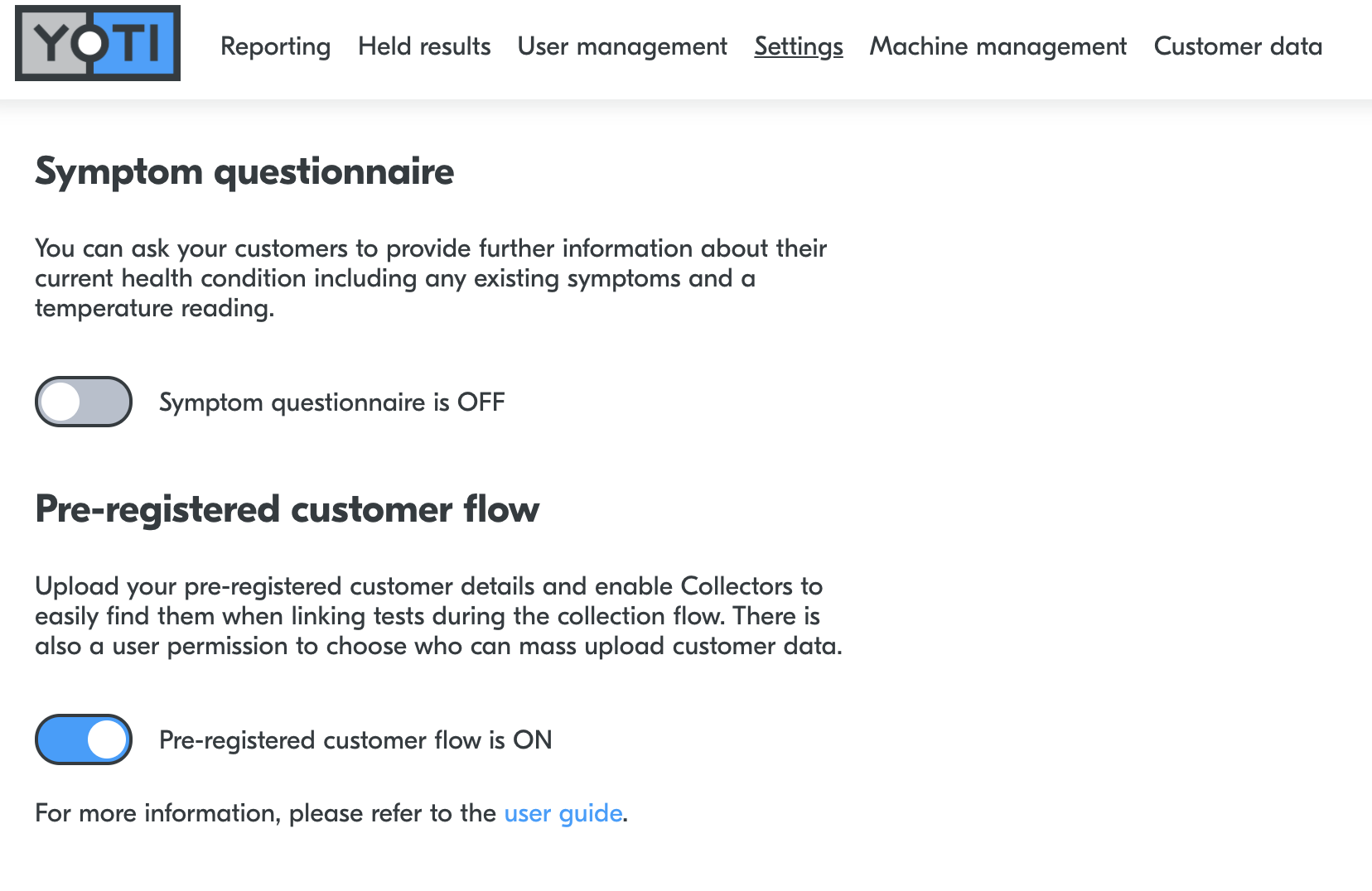
Settings > Pre-registered flow > ON
After the upload is complete, a table will be displayed with all results in that batch, displaying all Cq values and results in an anonymised form.
You will be able to edit the Cq value by clicking on the pen at the end of the row and update the Cq value for that specific well. You have the option to select a reason for editing the result. This information will be kept for audit purposes.
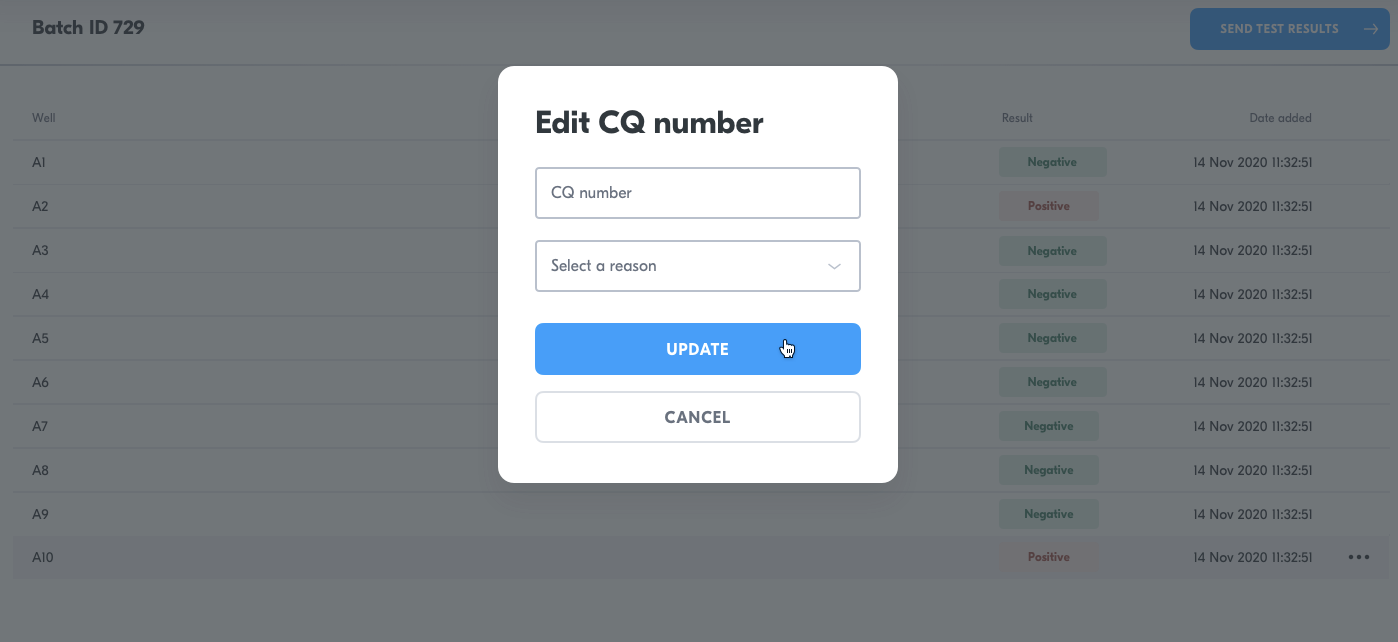
Upload complete > ... > Edit
Given the impact that this type of change might have, a confirmation screen is displayed to ensure that:
- The person editing the result has authority from the testing organisation to amend the result;
- The new Cq value is accurate; and
- The new Cq value was verified by a medical professional with the expertise to interpret the results of the tests.
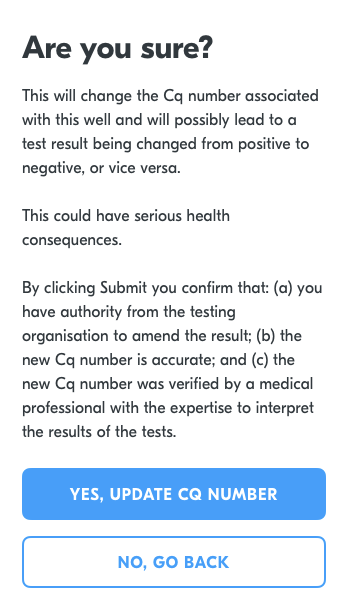
Upload complete > ... > Edit > Update
The upload will complete after you press YES.
Issuing results
Once the file has been uploaded, Yoti and online customers will receive their result differently:
- The Yoti app
- Contact them
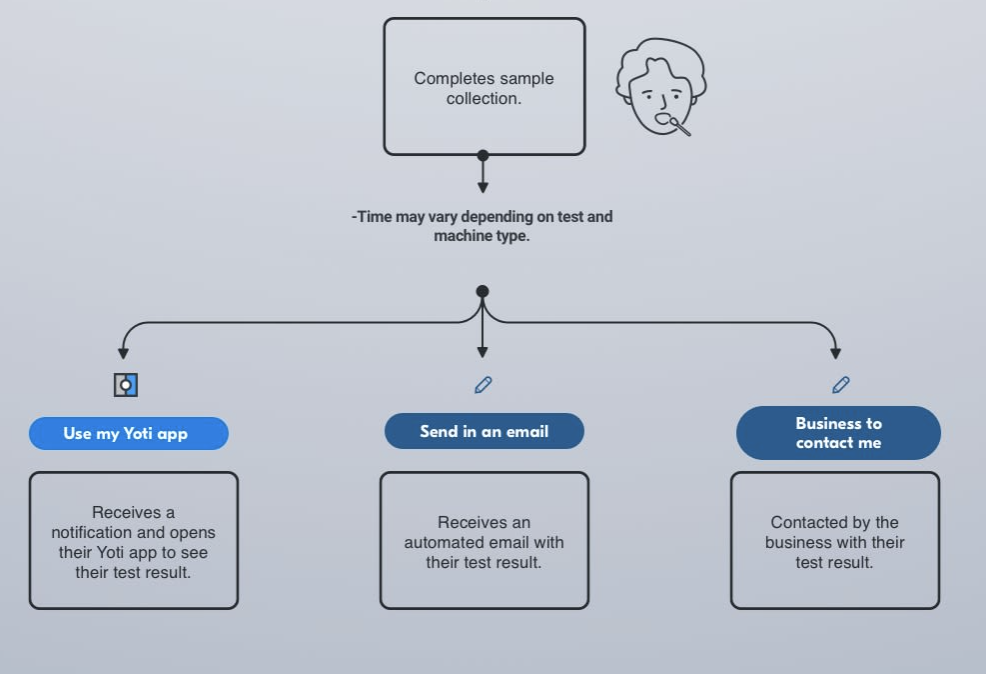
Results issuing methods
Customers who have linked their Yoti will automatically receive their COVID-19 status in their secure, tamper proof Yoti app. Negative, positive and invalid results will look like this:
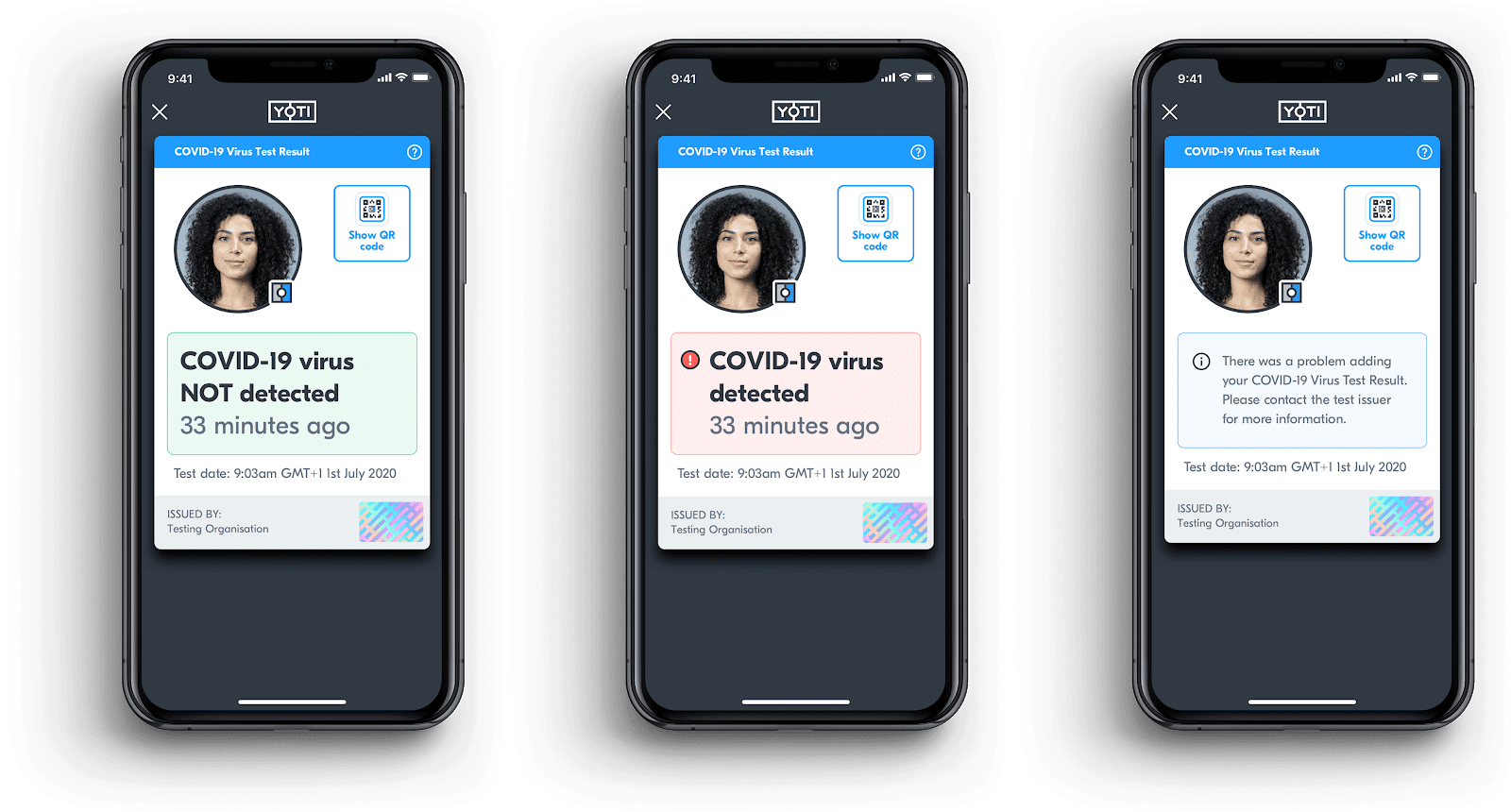
Example of results on mobile
Customers who have provided an email address via the online form will automatically receive their COVID-19 status in an email. Negative, positive and unclear results look like this:
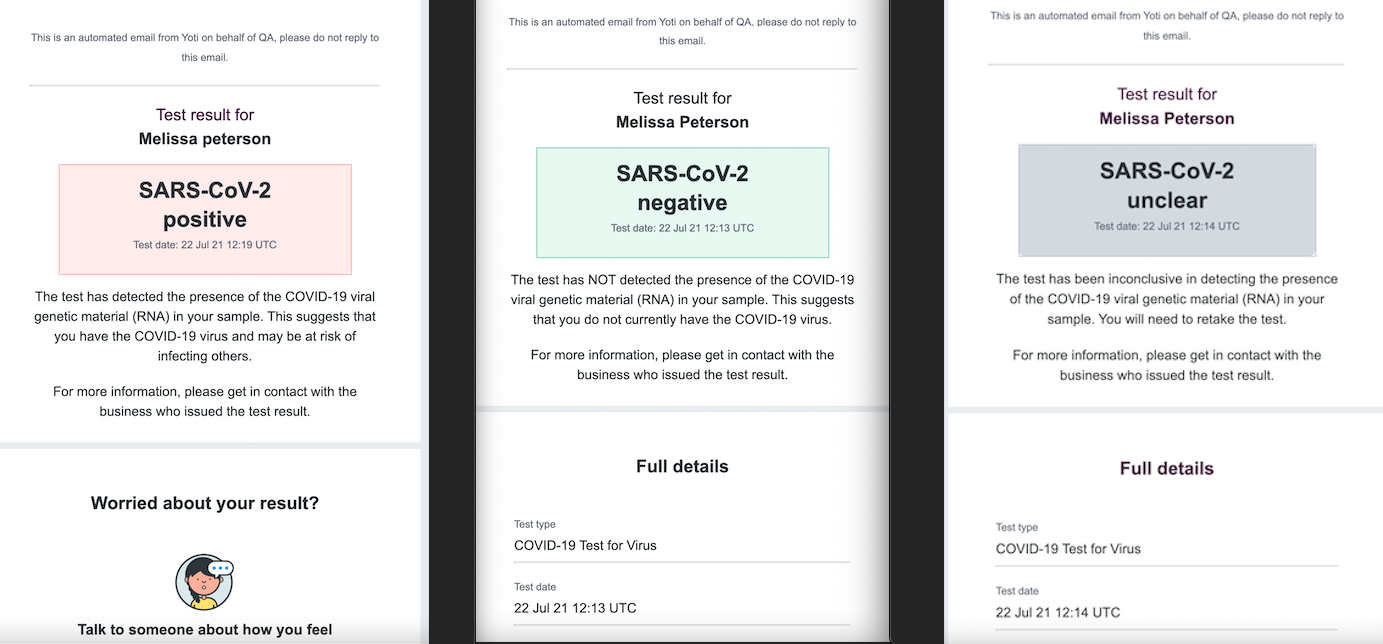
Email examples
The void test results looks like the following:
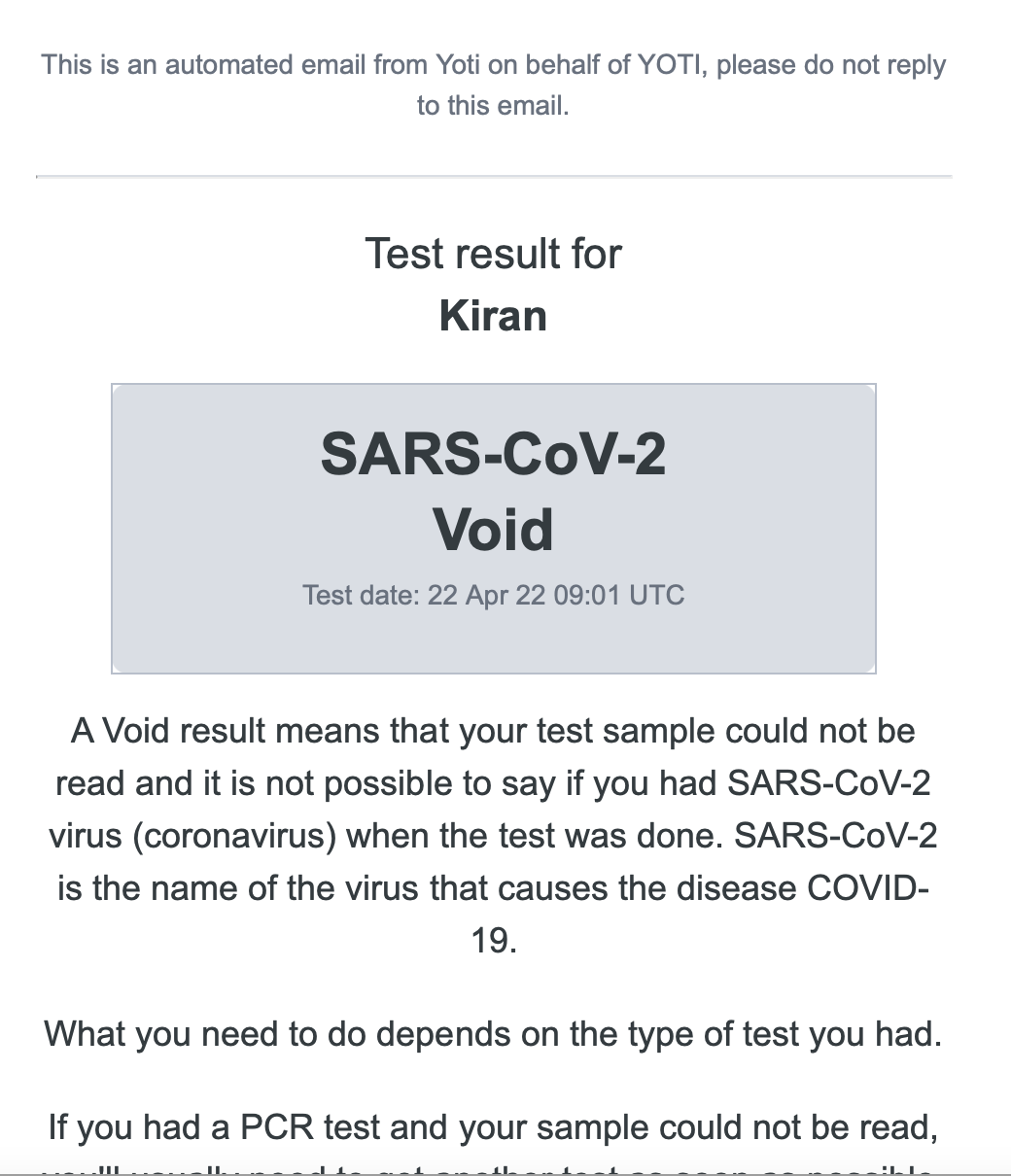
Void email example
Yoti has a NHS disclaimer which is added to UK Organisations:
| Result | Disclaimer |
|---|---|
| POSITIVE | A positive result means it is likely you had SARS-CoV-2 virus (coronavirus) when your test was done. SARS-CoV-2 is the name of the virus that causes the disease COVID-19. You and anyone you live with must self-isolate immediately to avoid spreading the infection to other people. Please follow the NHS guidance on receiving a Positive test result for coronavirus (COVID-19) here: https://www.nhs.uk/conditions/coronavirus-covid-19/testing/test-results/positive-test-result/ For more information, please get in contact with the business who issued the test result. |
| NEGATIVE | A negative test result means that your test did not detect any SARS-CoV-2 virus (coronavirus) in your sample. SARS-CoV-2 is the name of the virus that causes the disease COVID-19. Please be aware that no medical diagnostic test is 100% accurate, and a negative test result does not guarantee that you do not have COVID-19. If you feel unwell after a negative test result, stay at home until you are feeling better. Contact your GP if your symptoms get worse or do not go away. Please follow the NHS guidance on receiving a Negative test result for coronavirus (COVID-19) here: https://www.nhs.uk/conditions/coronavirus-covid-19/testing/test-results/negative-test-result/ For more information, please get in contact with the business who issued the test result. |
| UNCLEAR | An unclear result means that your test sample could not give a reliable result and it is not possible to say if you had SARS-CoV-2 virus (coronavirus) when the test was done. SARS-CoV-2 is the name of the virus that causes the disease COVID-19. You will usually need to get a repeat test as soon as possible. You should self-isolate until you get the result of the repeat test if:
Anyone you live with should also self-isolate if you had the test because you have symptoms, or someone you live with has symptoms or tested positive. Please follow the NHS guidance on receiving an unclear test result for coronavirus (COVID-19) here: https://www.nhs.uk/conditions/coronavirus-covid-19/testing/test-results/test-sample-could-not-be-read-void/ For more information, please get in contact with the business who issued the test result. |
| VOID | A Void result means that your test sample could not be read and it is not possible to say if you had SARS-CoV-2 virus (coronavirus) when the test was done. SARS-CoV-2 is the name of the virus that causes the disease COVID-19. What you need to do depends on the type of test you had. If you had a PCR test and your sample could not be read, you'll usually need to get another test as soon as possible. If you did a rapid lateral flow test and your result was Void, do another rapid lateral flow test as soon as possible. You can do another home test if you have one. Please follow the NHS guidance on receiving a Void test result for coronavirus (COVID-19) For more information, please get in contact with the business who issued the test result. |
If you used test and release the disclaimer will be as follows:
| Result | Disclaimer |
|---|---|
| POSITIVE | Your coronavirus test result is positive. You had the virus when the test was done. Please follow the NHS guidance on receiving a Positive test result for coronavirus (COVID-19) here: https://www.nhs.uk/conditions/coronavirus-covid-19/testing/test-results/positive-test-result/ If you have not had symptoms of coronavirus, you must self-isolate for 10 days from the day after your test date. If you have symptoms of coronavirus, you must self-isolate for 10 days from the day your symptoms started, if earlier than when you took your test. (The day after symptom onset or test date is counted as the first full day of self-isolation.) People you live with or are travelling with should also self-isolate for 10 days from the day after you took a test. You may be contacted for contact tracing and to check that you, and those who you live or are travelling with, are self-isolating. You must not travel, including to leave the UK, during self-isolation. Contact 111 if you need medical help. In an emergency dial 999. For more information, go to https://www.gov.uk/guidance/coronavirus-covid-19-test-to-release-for-international-travel |
| NEGATIVE | Your coronavirus test result is negative. You did not have the virus when the test was done. Please be aware that no medical diagnostic test is 100% accurate, and a negative test result does not guarantee that you do not have COVID-19. If you feel unwell after a negative test result, stay at home until you are feeling better. Contact your GP if your symptoms get worse or do not go away. Please follow the NHS guidance on receiving a Negative test result for coronavirus (COVID-19) here: https://www.nhs.uk/conditions/coronavirus-covid-19/testing/test-results/negative-test-result/. If you were self-isolating as an international arrival you may stop self-isolating. You should self-isolate if:
For advice on when you might need to self-isolate and what to do, go to www.nhs.uk/conditions/coronavirus-covid-19 and read ‘Self-isolation and treating symptoms’. It’s a legal requirement to self-isolate when you arrive in the UK from a non-exempt country, territory or region. If you’re contacted by the enforcement authorities or the police after you have received this negative result please show them this notification. For more information, go to https://www.gov.uk/guidance/coronavirus-covid-19-test-to-release-for-international-travel. |
| UNCLEAR | Your coronavirus test result is unclear. It’s not possible to say if you had the virus when the test was done. You will usually need to get a repeat PCR test as soon as possible. Please follow the NHS guidance on receiving an Unclear test result for coronavirus (COVID-19) here: https://www.nhs.uk/conditions/coronavirus-covid-19/testing/test-results/test-sample-could-not-be-read-void/ You must, by law, continue self-isolating for the remainder of your self-isolation period as an international arrival travelling to the UK from a non-exempt country, territory or region. You may be contacted to check that you are self-isolating. If you want to shorten your self-isolation period you will need to take another test for international arrivals. For more information, go to https://www.gov.uk/guidance/coronavirus-covid-19-test-to-release-for-international-travel. |
| VOID | A Void result means that your test sample could not be read and it is not possible to say if you had SARS-CoV-2 virus (coronavirus) when the test was done. SARS-CoV-2 is the name of the virus that causes the disease COVID-19. It is advised that you take another COVID-19 test. Please follow the NHS guidance on receiving a Void test result for coronavirus (COVID-19) here For more information, please get in contact with the business who issued the test result. |
Sending held results
If you have enabled held results, and decide you want to send the results out.
Go to Admin and then select Held results.
This is where you will see a list of held results in a table.
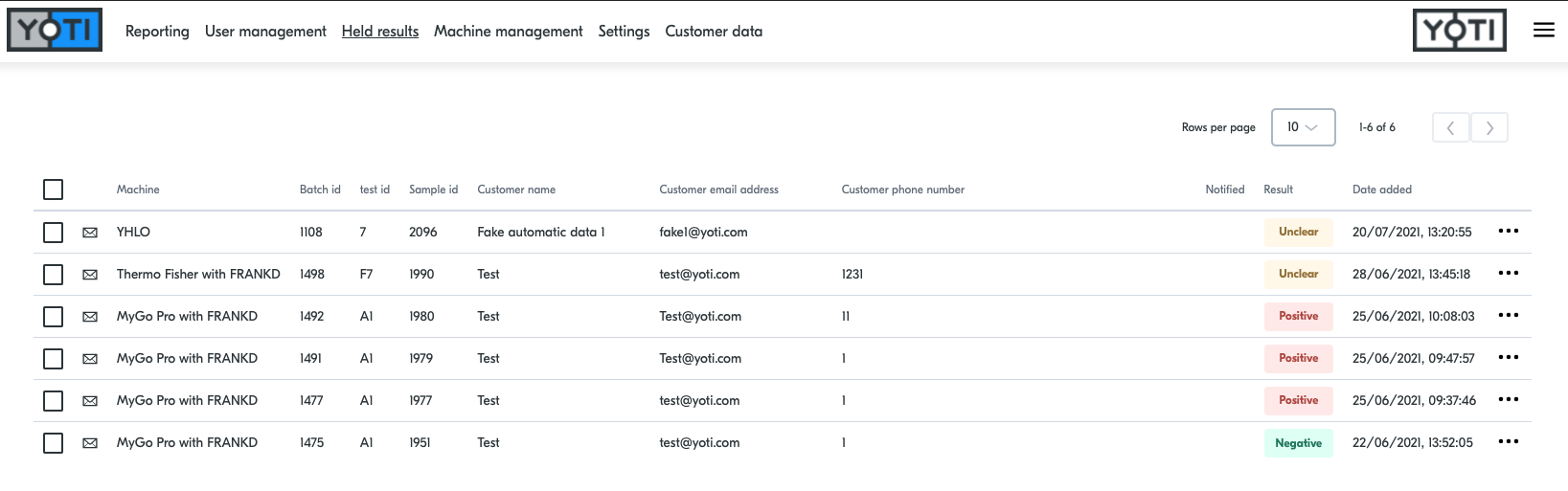
Admin > Held results
Click on the Send icon for a held result. This will open a modal showing additional details on this test result.
This is where you can find the customer’s available contact details. You can also copy the email address to your clipboard.
To send the result to the customer, select Send result. You will be asked to confirm this action because it will automatically send this test result to a Yoti app or online form customer.
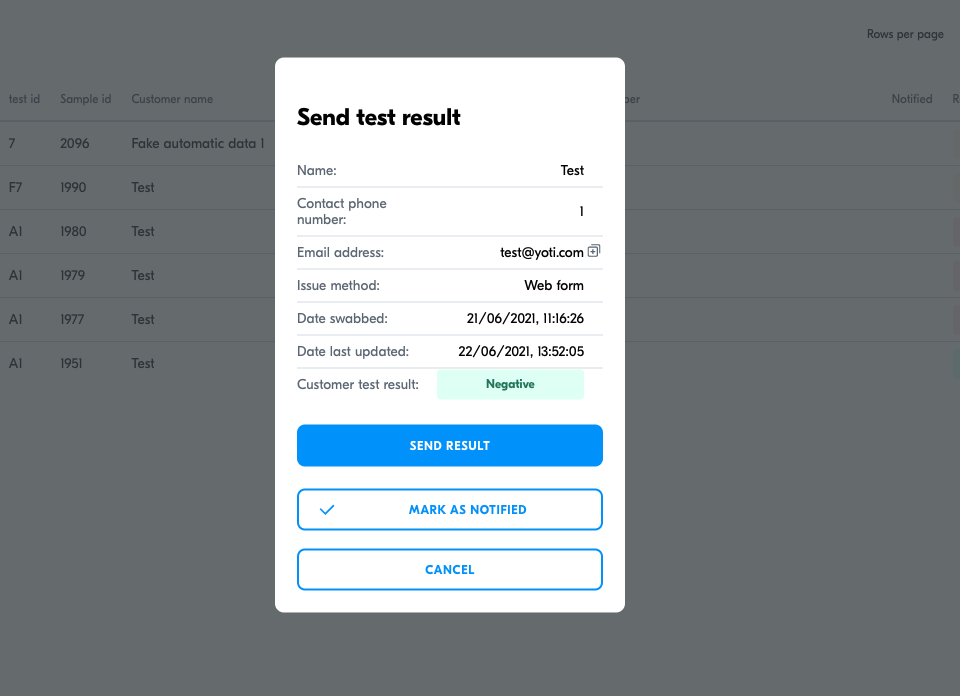
Admin > Held results > Send results
To go back to the table, select Cancel. You have the option to make the result as notified.
You can filter on these results by:
- Batch ID
- Notified / Not notified
- Sample updated / Reported on.
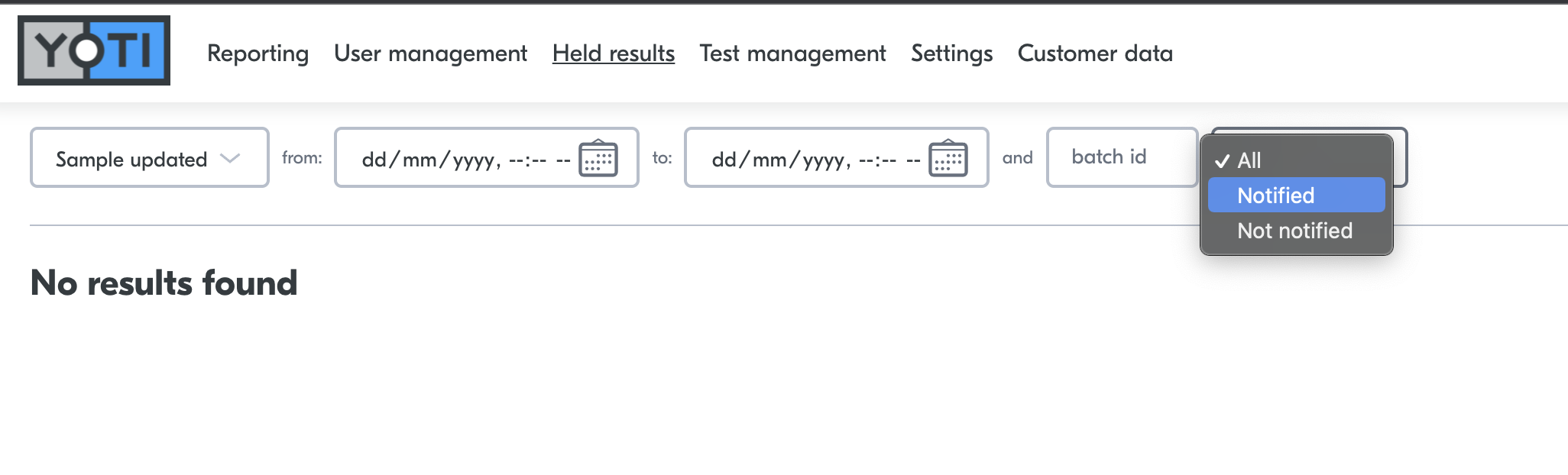
Filter on held results
Move held results
If you would like to remove results from the queue without sending the results please click the ... and press Move row to reporting.
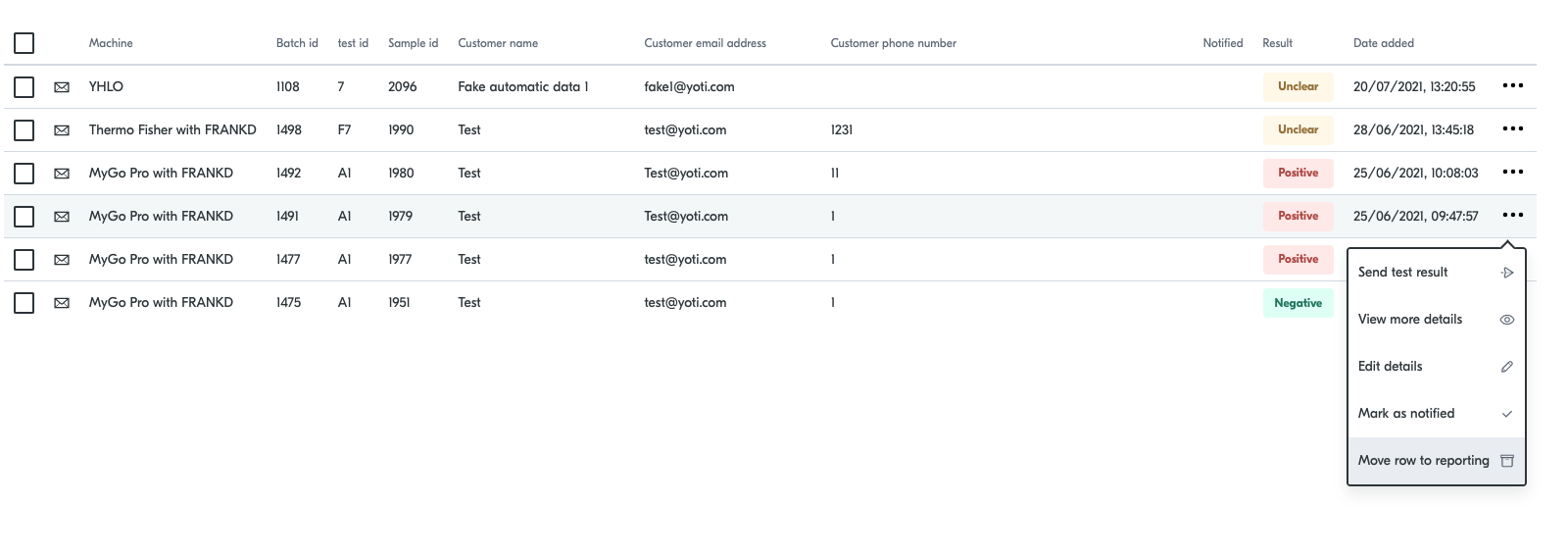
Admin > Held results > Move Row
You will be prompted with are confirmation screen:
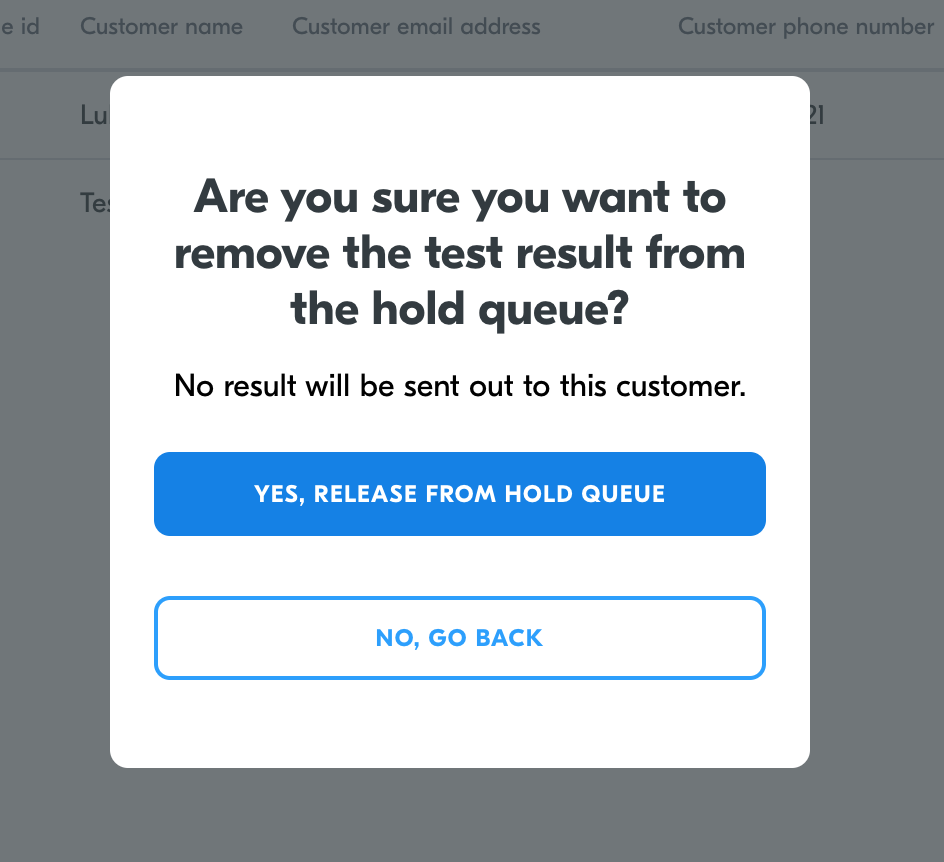
Admin > Held results > Move row > Confirm
Once this action is done, you cannot send a result out to the customer.
Update customer information
When you have reliable information that the customer details are incorrect (e.g., a typo in an email) you will be able to edit these details from the Held results and the Reporting area. Editing customer details is only available when the customer chose to identify themselves via webform during the Collection flow.
You can edit the customer details via:
- Reporting
- Held results
Clicking the three dots at the end of that customer's row and selecting the Edit details option; or
- clicking the Update customer details button when you are seeing the customers details.
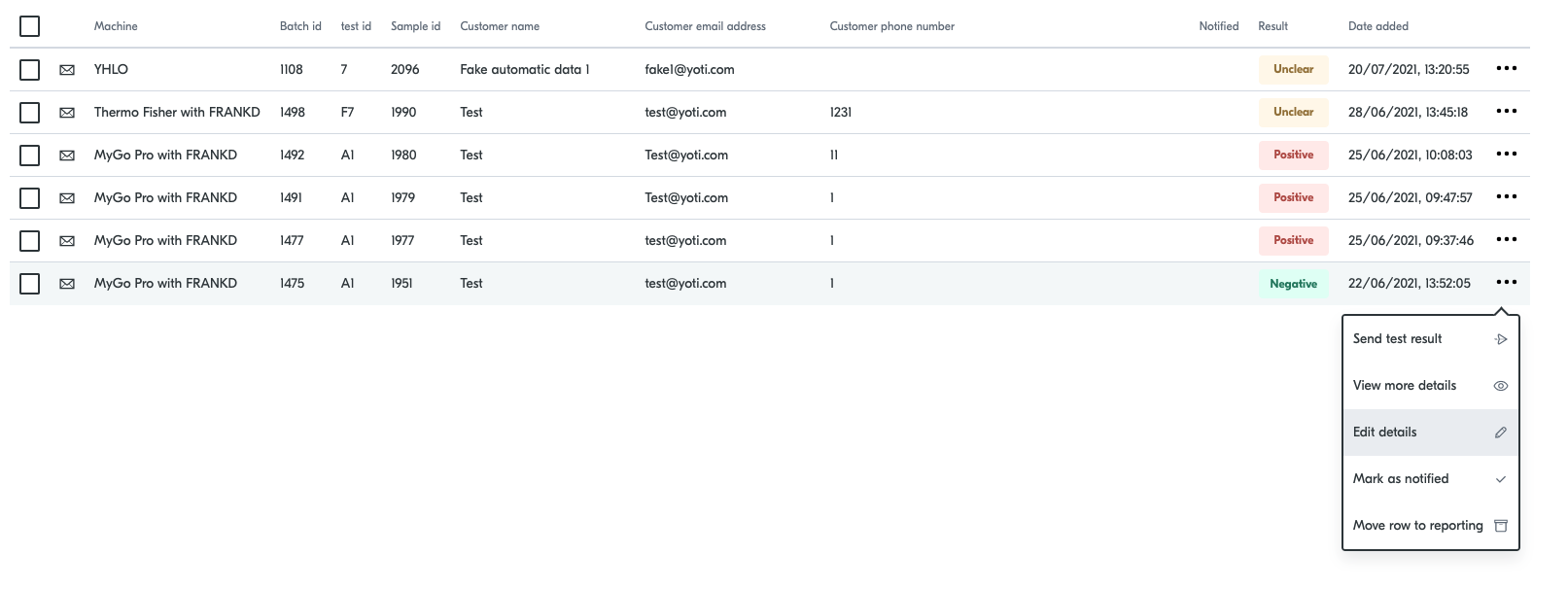
Admin > Held results > Edit details
Changing customer details will not send the results to the customer. In order to send the results to that customer you will still need to select the Send test result option.
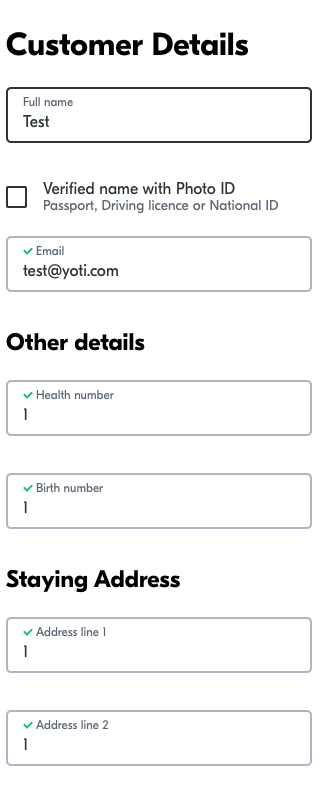
Edit customer details