Create the session
Creating a session in the portal is straightforward, as all of the session configuration has already been defined through the Hub.
For each session you will need to provide:
- A name
- An email address
- Press Create session.
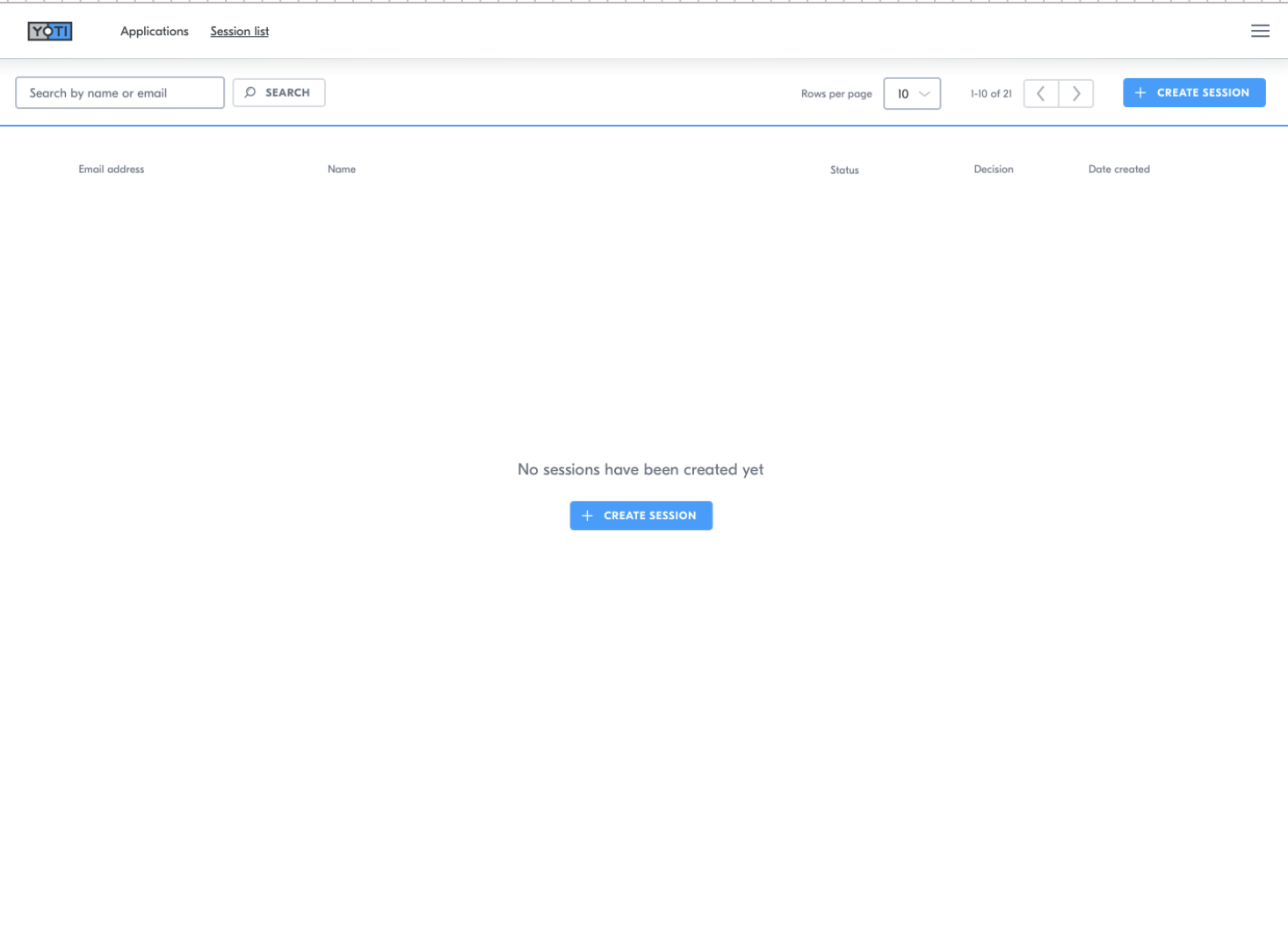
Create a session
- Enter the user's name and email address.
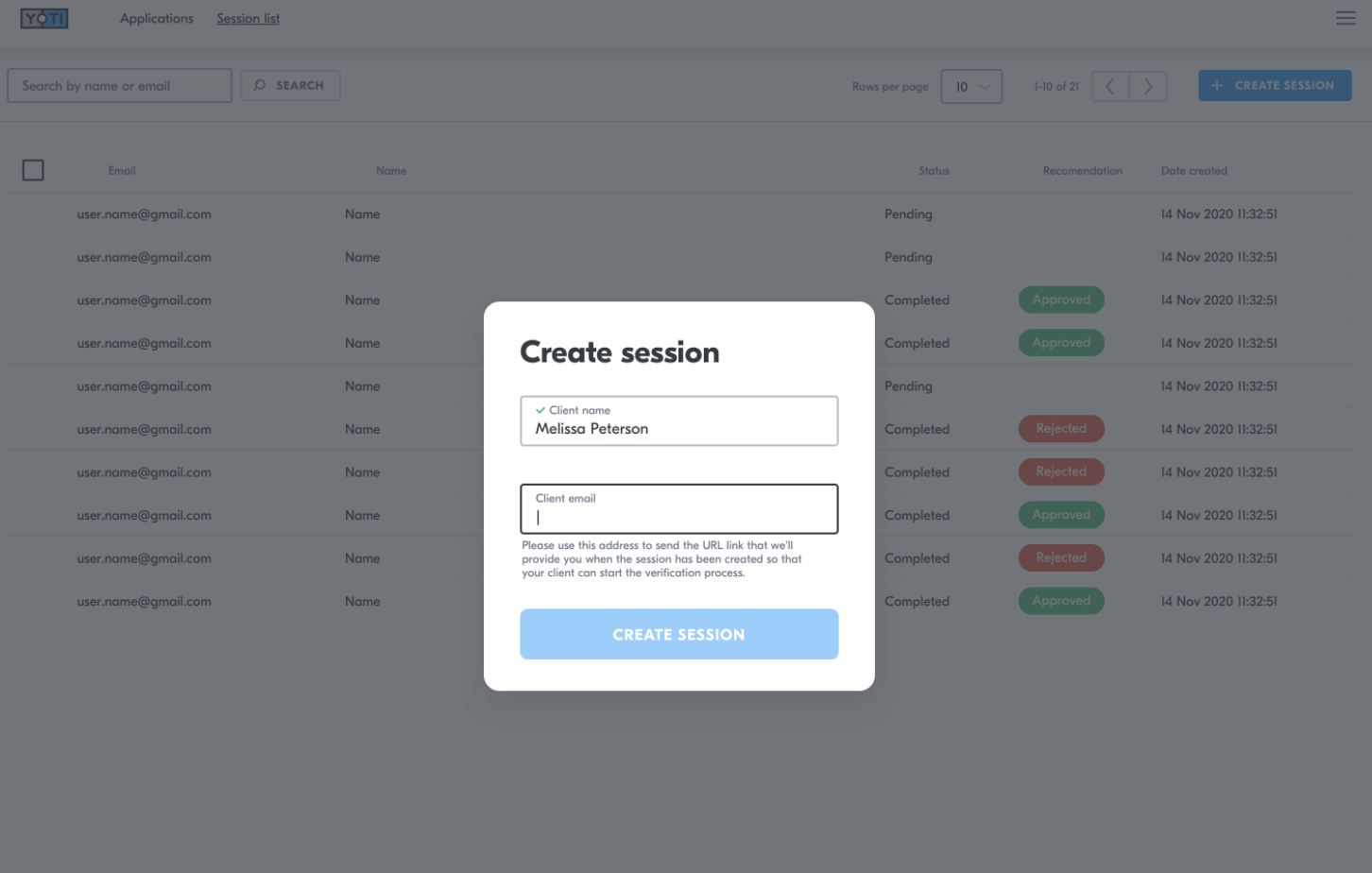
'Create a session > Enter user details
- When you have created a session, you will be see a button on the sessions details page to copy the session link. This link will then need to be sent to your user.
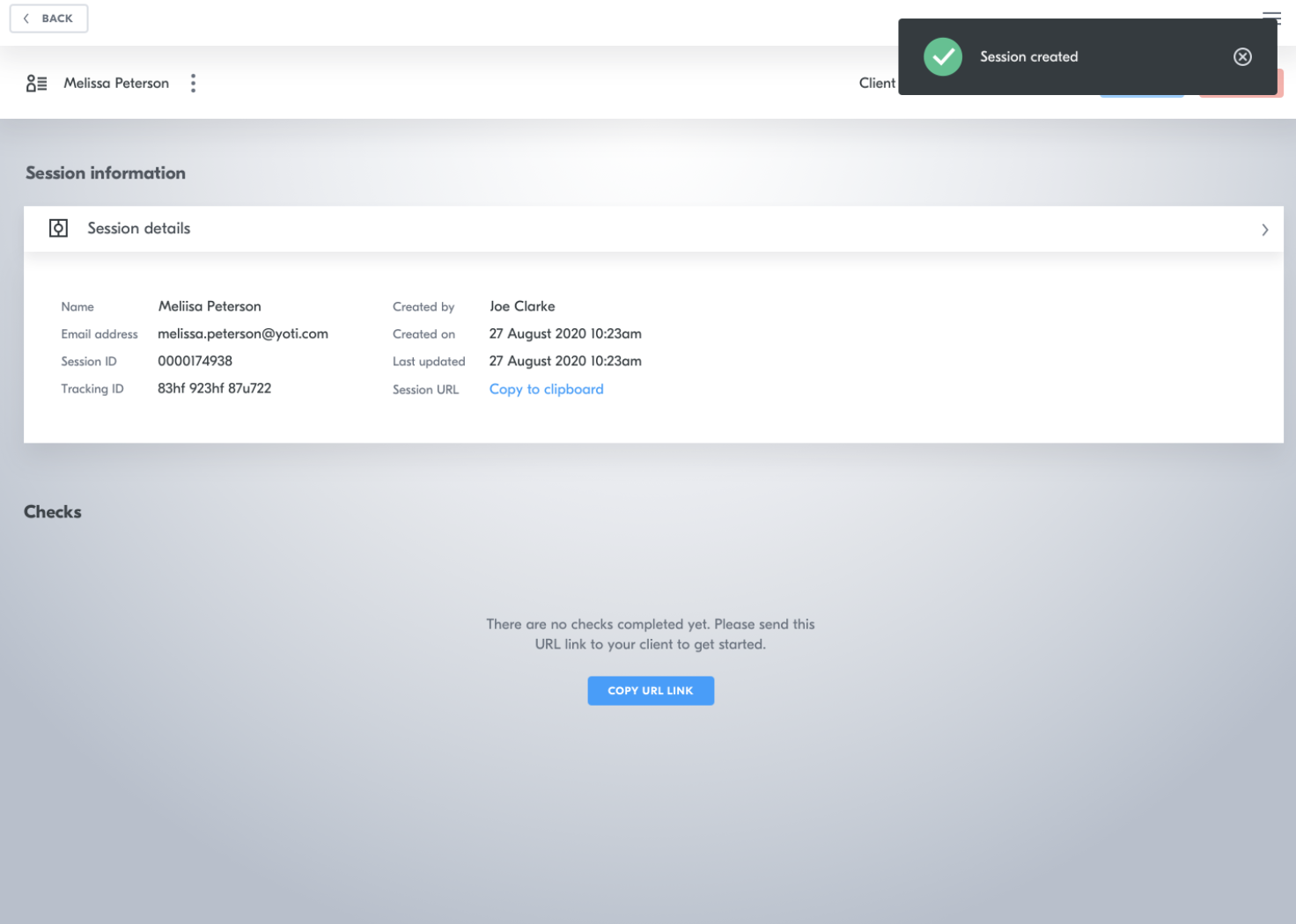
Session has started
The created session must be completed by the user. They will need to complete the end to end process, see below for example of the flow.
Most of our clients create an email template provided with context on what the session is and how to complete this. If you need a hand on this please Get in touch.
View the session and results
If you would like to see progress on your session you can search by email, name or select the session you are interested in:

Session
Click the session you are interested in:
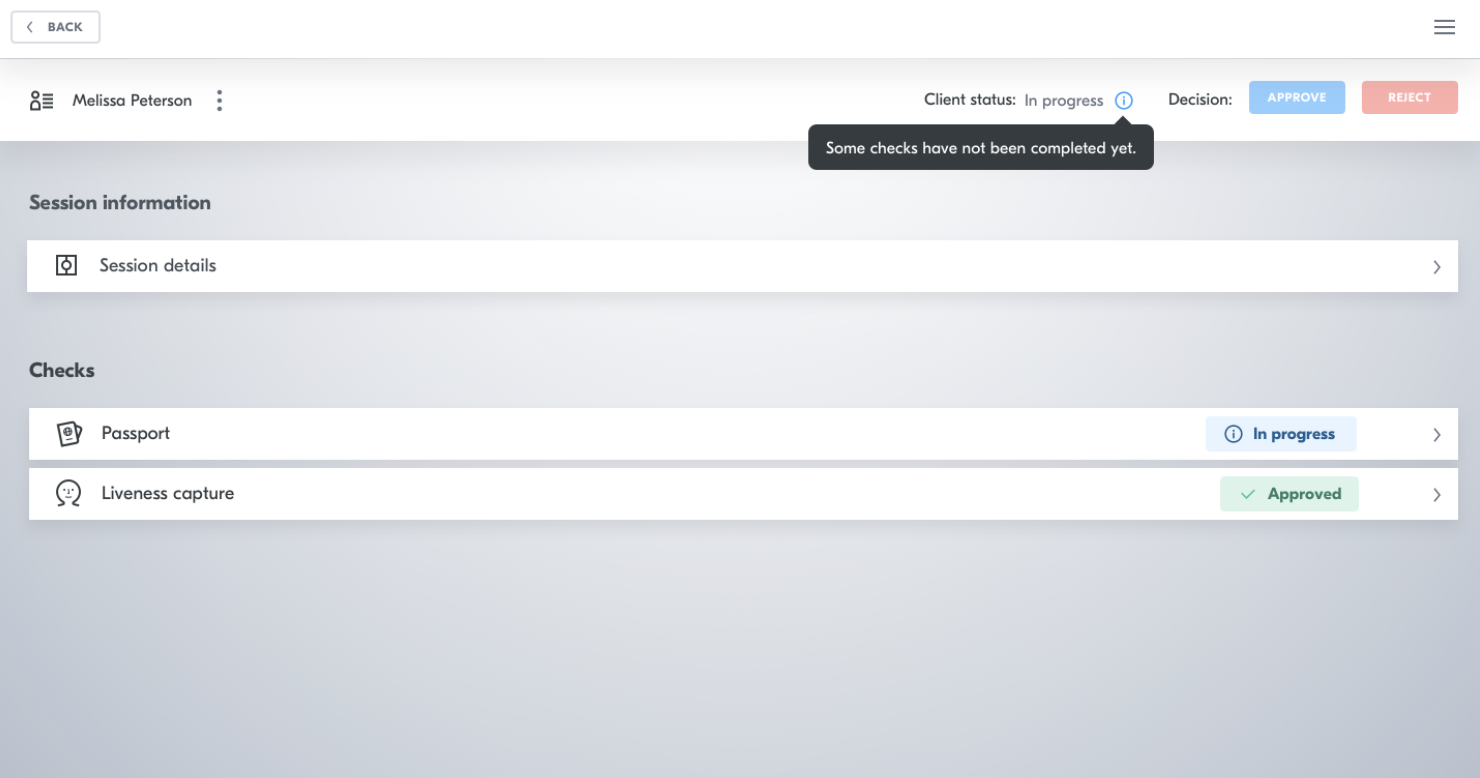
Session > Session details
You can then expand each of the checks to see the overall results. For example:
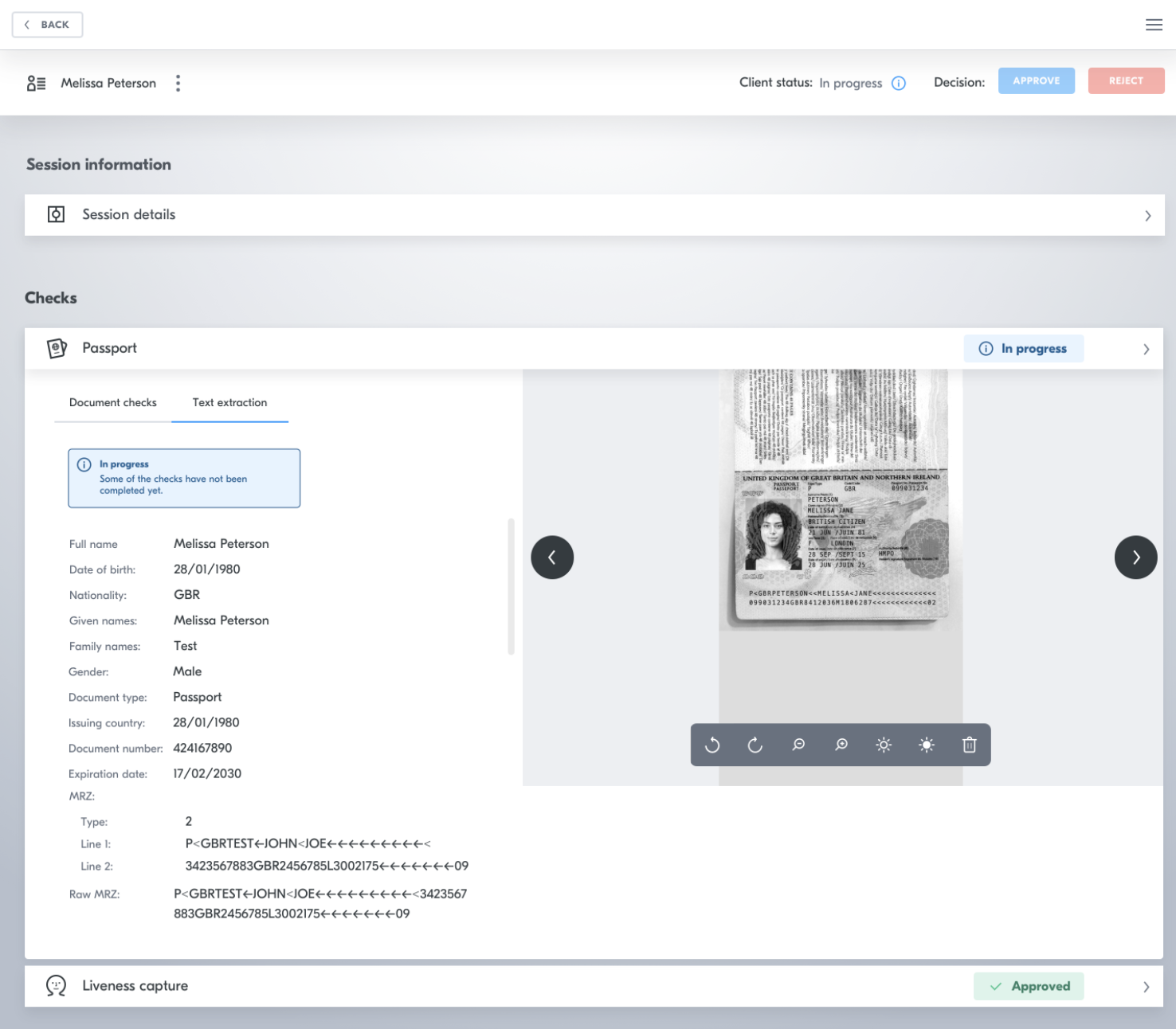
Session > Session details > Passport