Overview
Welcome to the developer documentation for Age threshold verification using Yoti's AI Age Estimation. This documentation is targeted towards verifying that an end-user meet's the age verification threshold. It includes the following:
- Age estimation
- Anti-spoofing
- Face capture
You will need to create a Yoti Hub account with an e-mail & password or using the Yoti App on your phone and register your business with Yoti. Click below for more info.
Technical overview
The user's image is securely transmitted to the Yoti API (hosted in the United Kingdom and uses TLS 1.3 encryption in transit).
Optionally, you can use Anti-spoofing to add a layer of security to the service and ensure the user is using their own face for estimation. Yoti uses machine learning to train a deep neural network to recognise presentation attacks. This will help prevent malicious users trying to user a fake image to get a higher or lower age estimation than a legitimate attempt would produce.
After the service performs the processing, the captured facial image is discarded and Yoti API returns:
- Age check result or Predicted age with uncertainty value.
- Anti-spoofing predicted value.
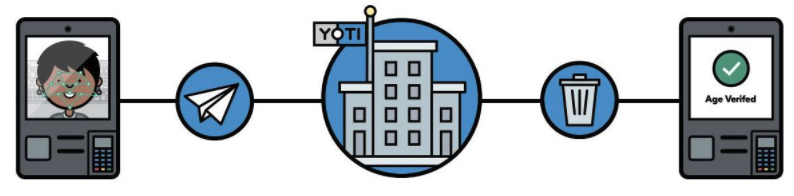
Age estimation overview
To read more about Age estimation, please see our white paper.
Using Yoti responsibly
We pride ourselves on how we handle our users' data. We use tech for good and enable users to securely prove their identity or age, always being transparent about what happens to their details.

- Be transparent about why you're collecting data and only use this data for those reasons.
- Only collect the information you actually need. Data minimisation is one of the main benefits of Yoti, so people don't have to provide more information than is actually necessary.
- Make sure any information you export to your own systems is stored securely. Data security is at the heart of what we do and we think it should be important to every organisation.