Getting started
Yoti provides you with a simple dashboard management tool called Yoti Hub to get you up and running with our products. The Yoti hub allows you to generate your API keys, add your billing information and more.
Once your organisation has been created, our onboarding team will aim to review your application within 2-3 business hours. We will send you an onboarding email once you are verified.
To start integrating our products you will need to:
- Set up an account on the Hub and get verified.
- Generate API keys.
This section walks you through how to complete this. You will need to know information about your organisation, key contact details and billing details.
If you don't have this to hand, don't worry you can return anytime to continue with your application.
Supported browsers
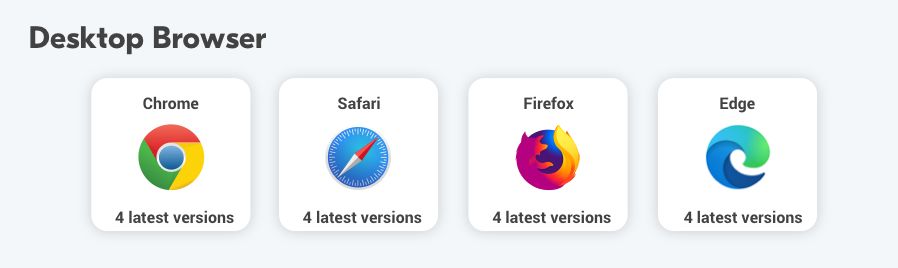
Verify your organisation
Get access to Yoti Hub here
You will be directed to a screen, where you can register an organisation or log in to an existing one:
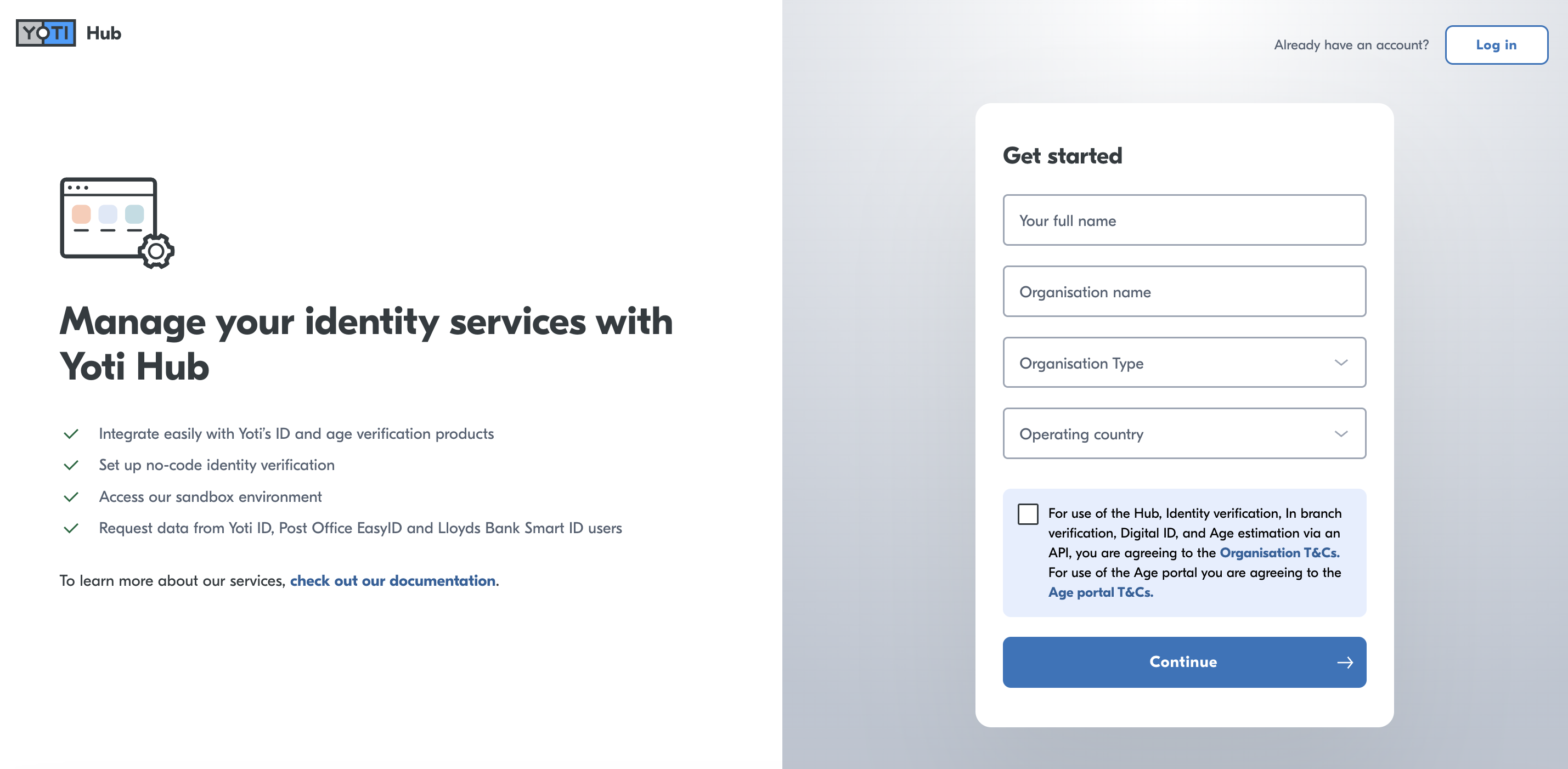
Registering a new organisation will first require you to create an account on the Yoti Hub. You have two choices, either use the Yoti digital id app to create an account or use an email, password and a multi-factor authentication app.
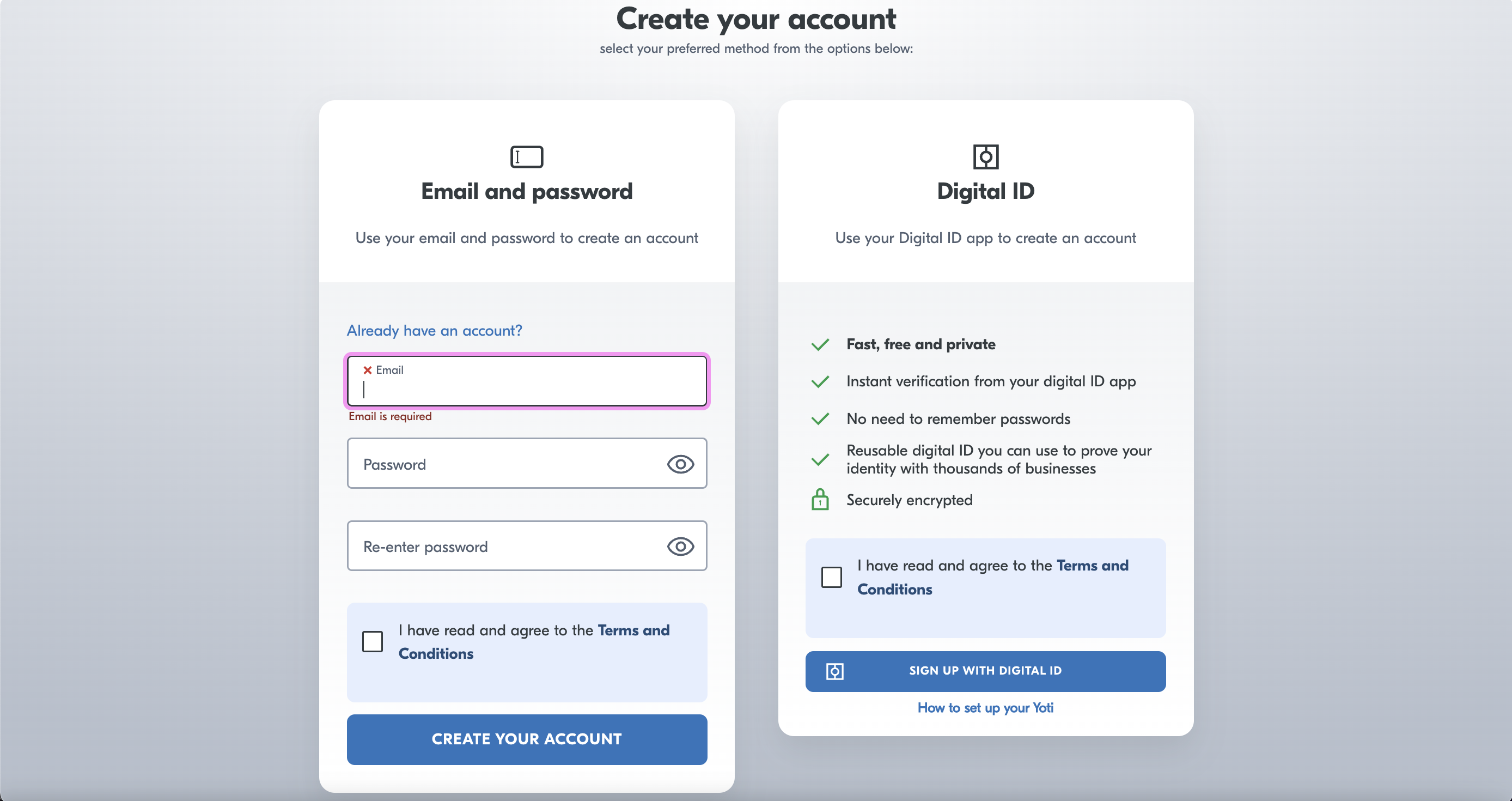
Once your Hub account is created there is a short form to fill out, please see the below image of the form:
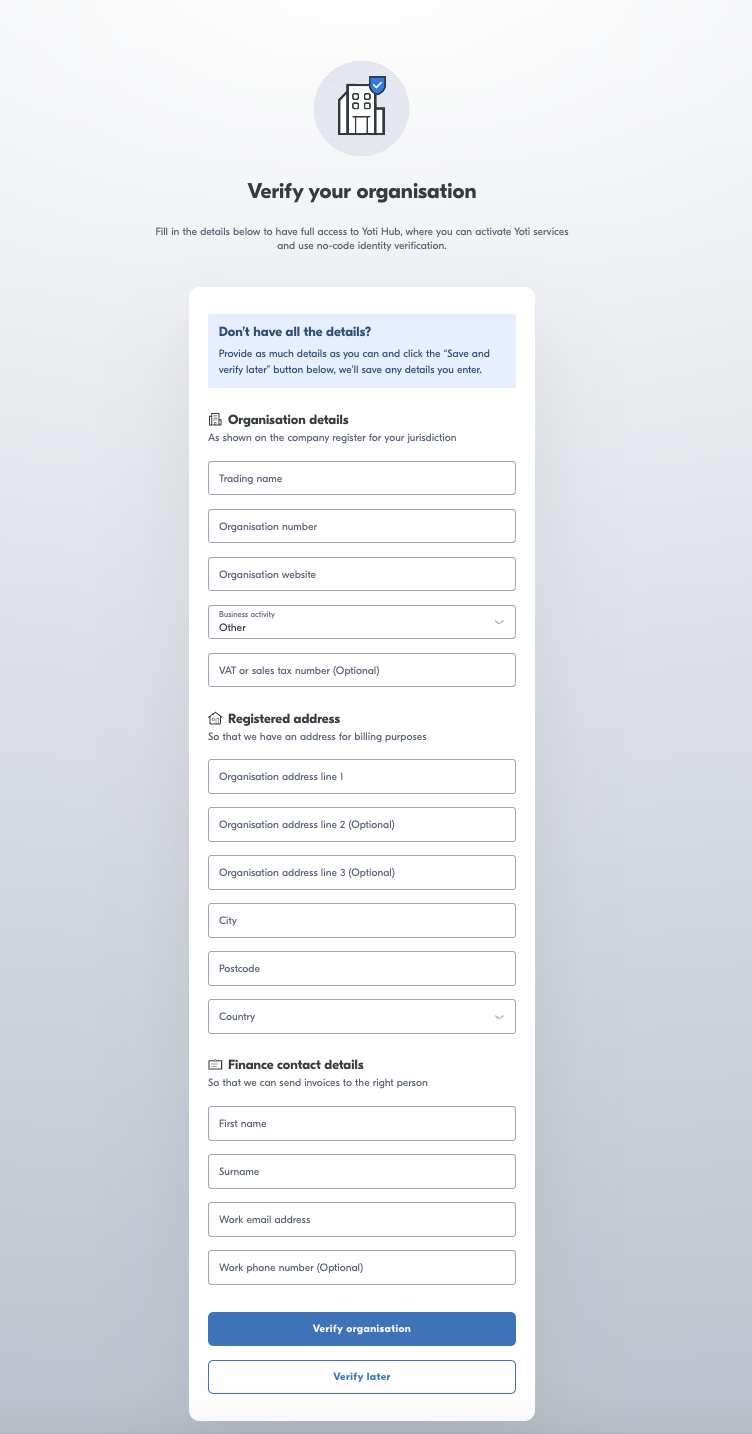
Congratulations your account is set up and you should see the screen below! At this point you will also receive an email from Yoti welcoming you onboard.
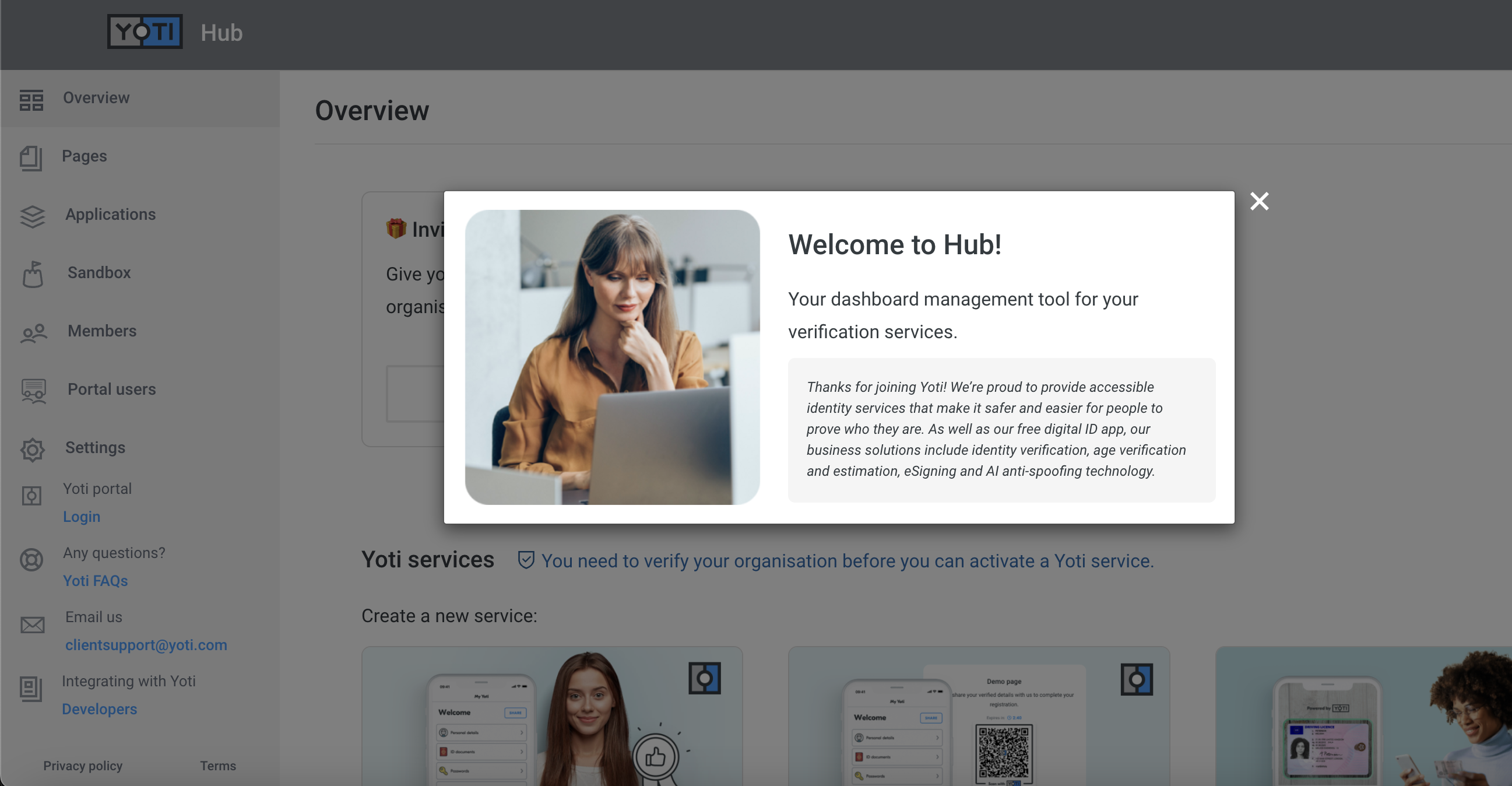
If we have any questions about your application we will email you. You will receive an email if all approved.
As the applicant, you will instantly gain full access to your organisation's Yoti Hub account. You can go ahead and create an application from this point.
We appreciate that your organisation details may not remain the same as when you first registered. If you need to change any information change, please contact us at organisations@yoti.com so we can update it. This ensures that we can verify any changes and keep information aligned.
Now you just have to create your application to generate API keys and you're integration ready. If you using our portals you will still need to create applications.