In this section you’ll find visual examples of how to present the Yoti SDK. Choose what scenario you want to integrate and follow this recommendation for a better conversion.
Prove identity
Customers use the free Yoti app to securely share pre-verified details with your business. Customers only need to verify themselves once using the app.
Structure
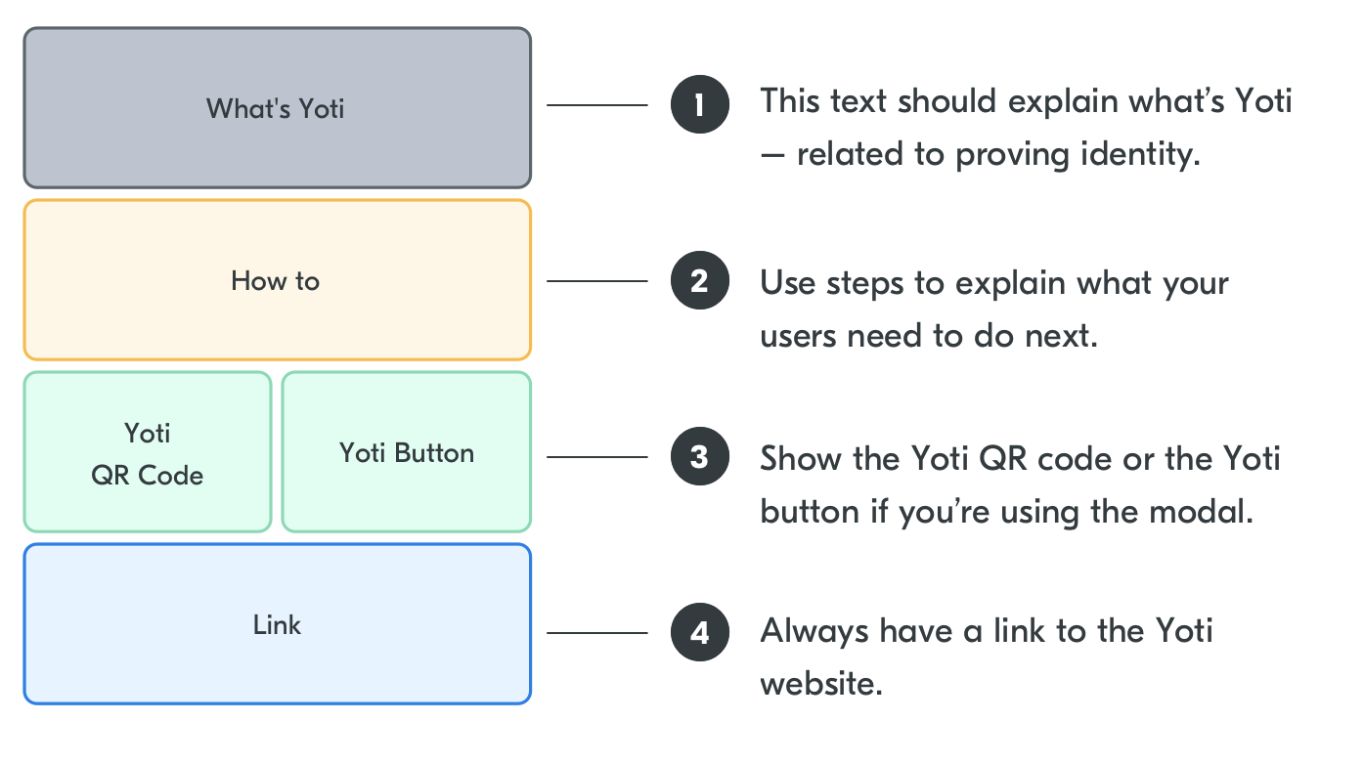
Layouts
It is recommended that the vertical order of the structure above is maintained. For desktop users where horizontal space exists, we recommend separating How To from other sections as shown below:
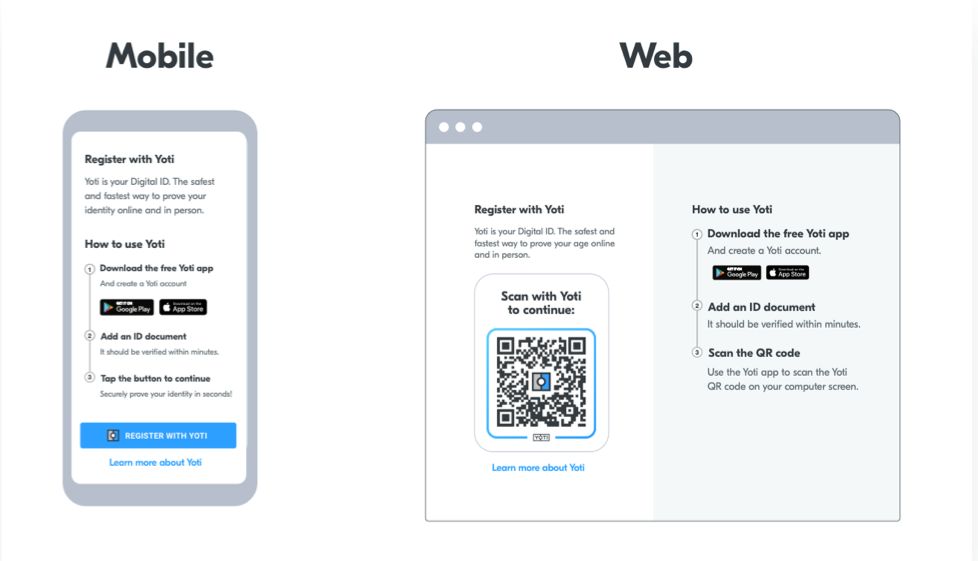
A diagram of our mobile and web best practice for proving the identity.
Flows
You can choose what data you request from the user, to see what attributes we offer please head here.
The flow from your site would be similar to this for verify:-
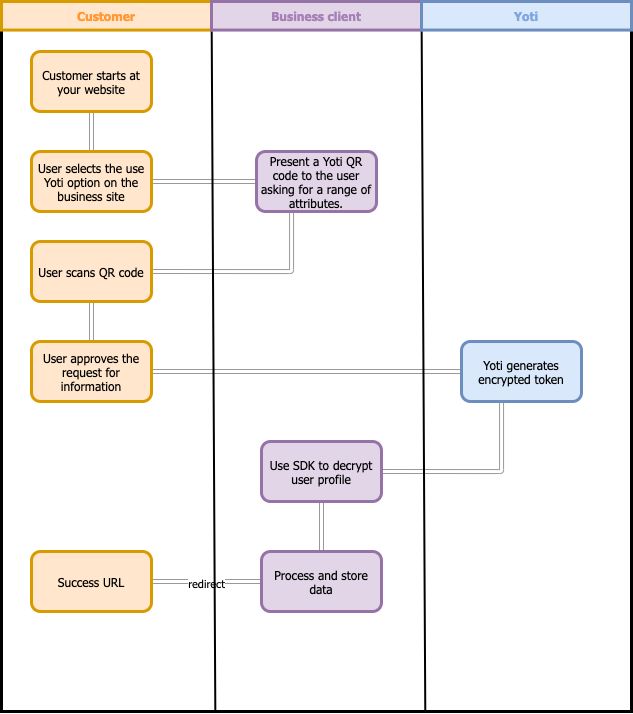
Please note: The technical flow has been simplified, for detail on how the SDK works please visit here.
Prove Age
Customers use the free Yoti app to securely share pre-verified details with your business. Customers only need to verify themselves once using the app.
Structure
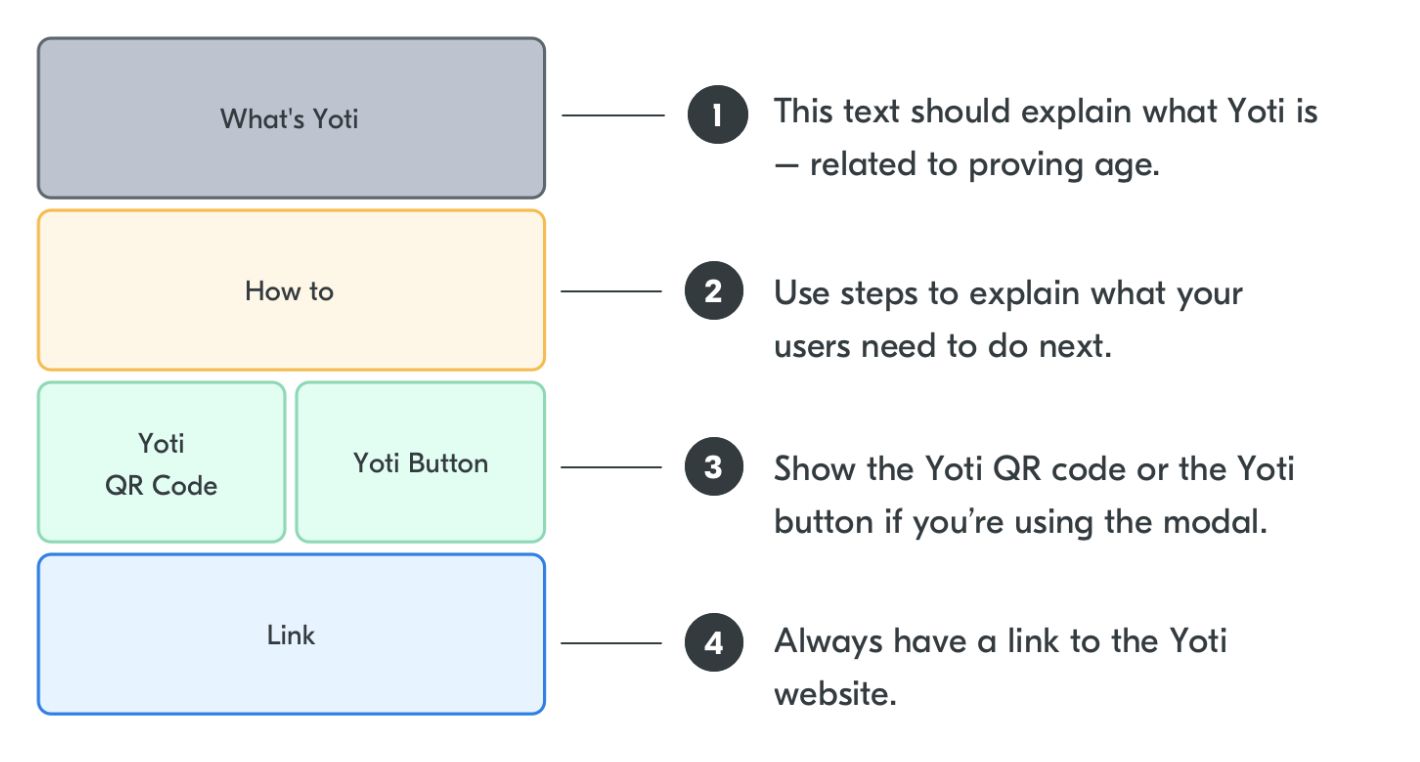
Layouts
It is recommended that the vertical order of the structure above is maintained. For desktop users where horizontal space exists, we recommend separating How To from other sections as shown below:
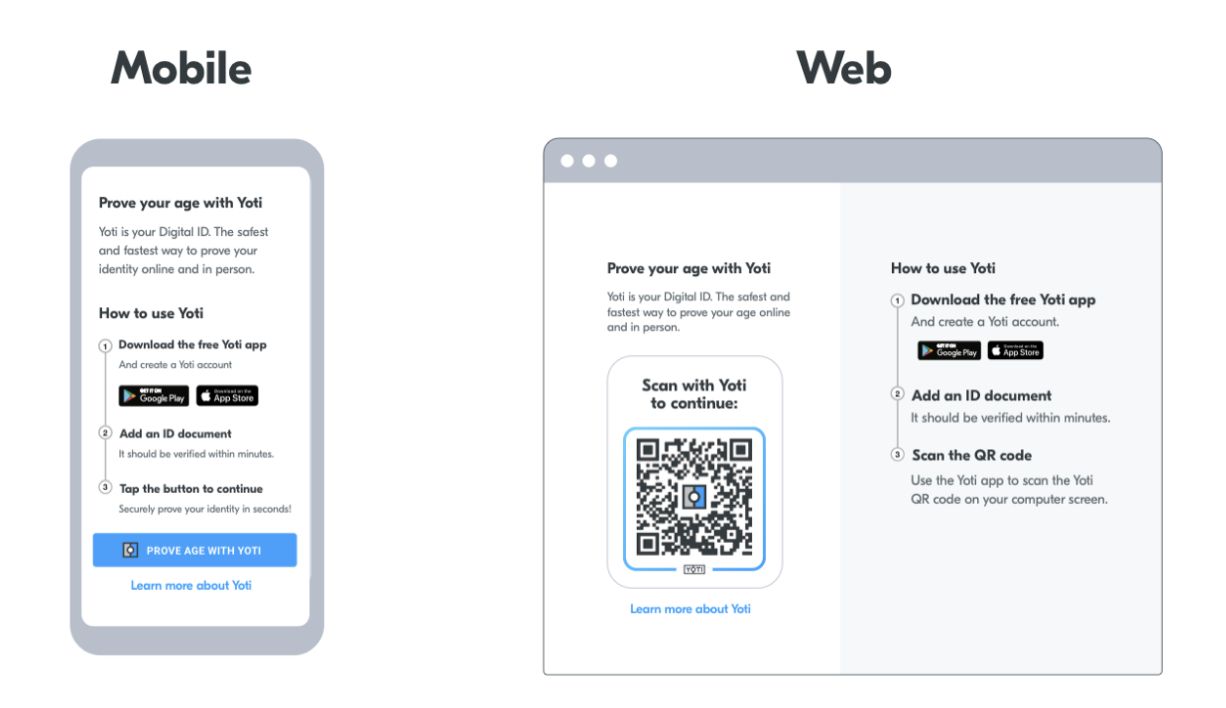
A diagram of our mobile and web best practice for proving age
Flows
You can choose what data you request from the user, to see what attributes we offer please head here.. We recommend:
- Date of birth
- Age_Over - Whether the user is over the specified age, as calculated from their date of birth. Either "true" or "false".
The flow from your site would be similar to this for Age verification:-
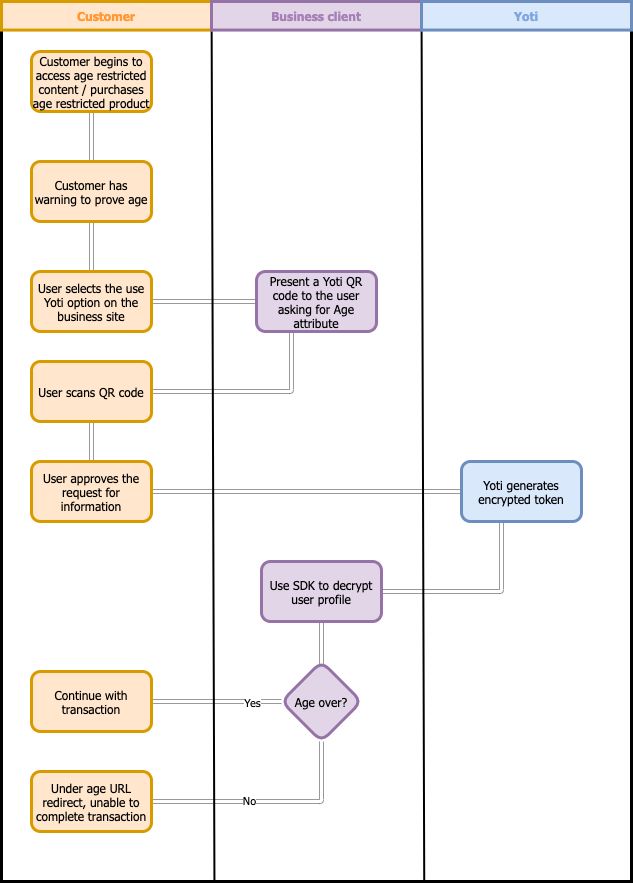
Please note: The technical flow has been simplified, for detail on how the SDK works please visit here.
Login
Customers logging in with Yoti rely less on guidance to continue. Customers use Yoti to login regularly using the app. It is recommended that you provide a button/link in your page that directs users - wanting to register with Yoti - to the register scenario.
Structure
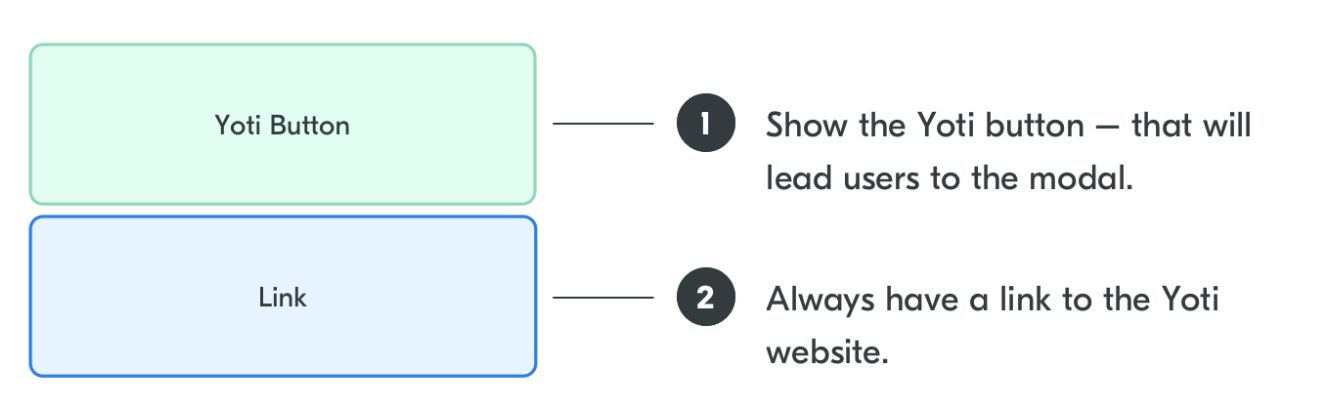
Layouts
It is recommended that the vertical order of the structure above is maintained across all devices.
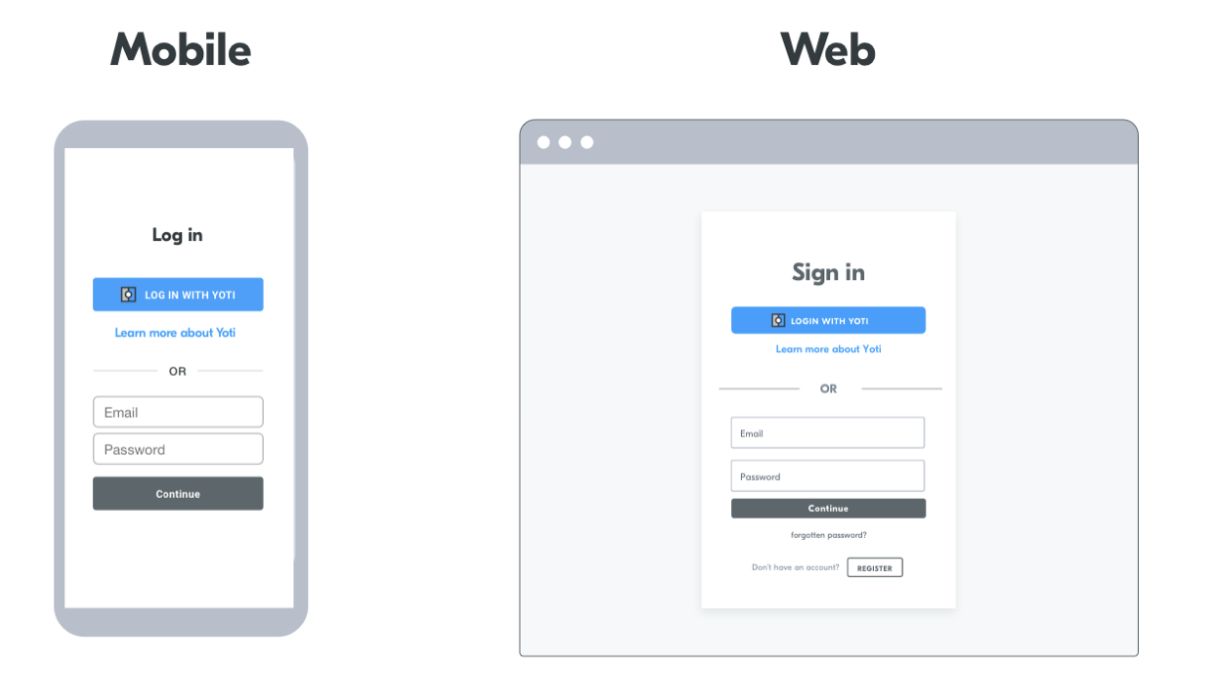
A diagram of our mobile and web best practice for login.
Register
Customers registering using Yoti rely on guidance to continue. Customers only need to verify themselves once using the app. It is recommended that you provide a button/link in your login page, that directs users wanting to register with Yoti, to this scenario.
Structure
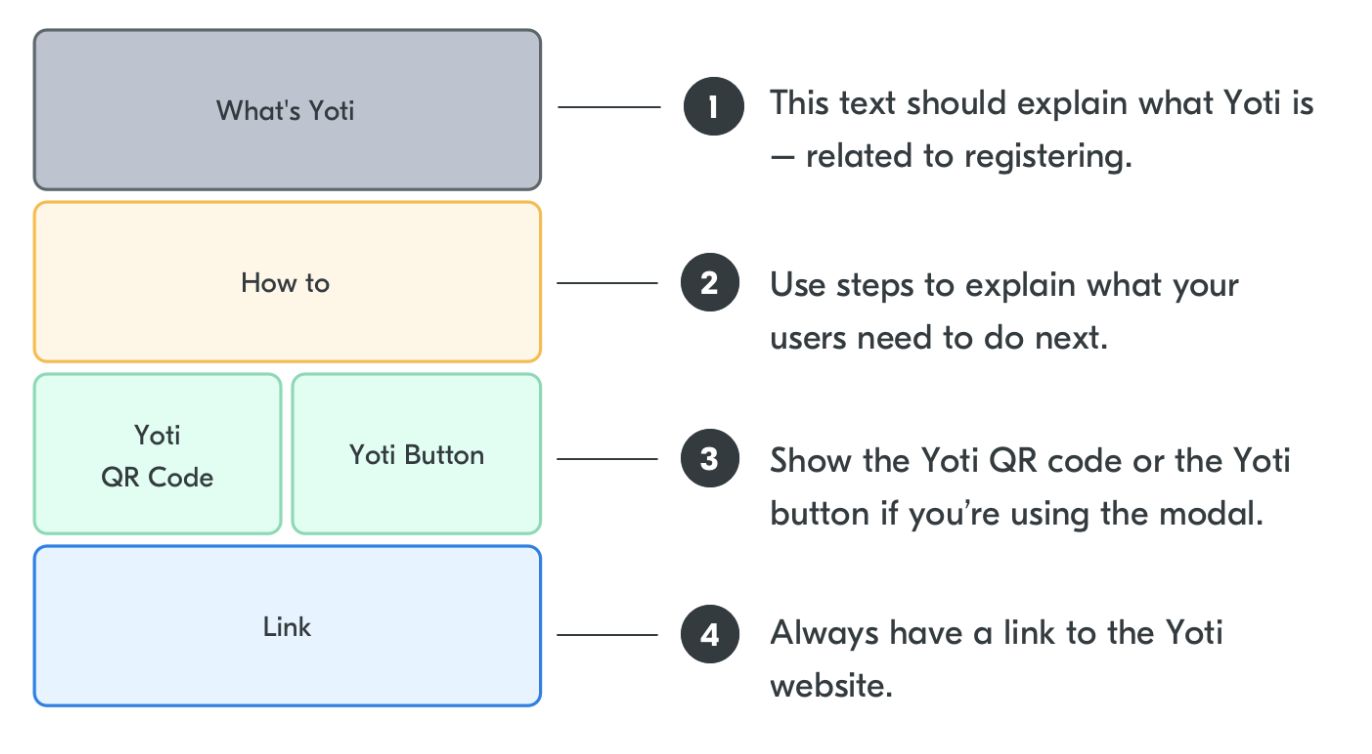
Layouts
It is recommended that the vertical order of the structure above is maintained. For desktop users where horizontal space exists, we recommend separating How To from other sections as shown below:
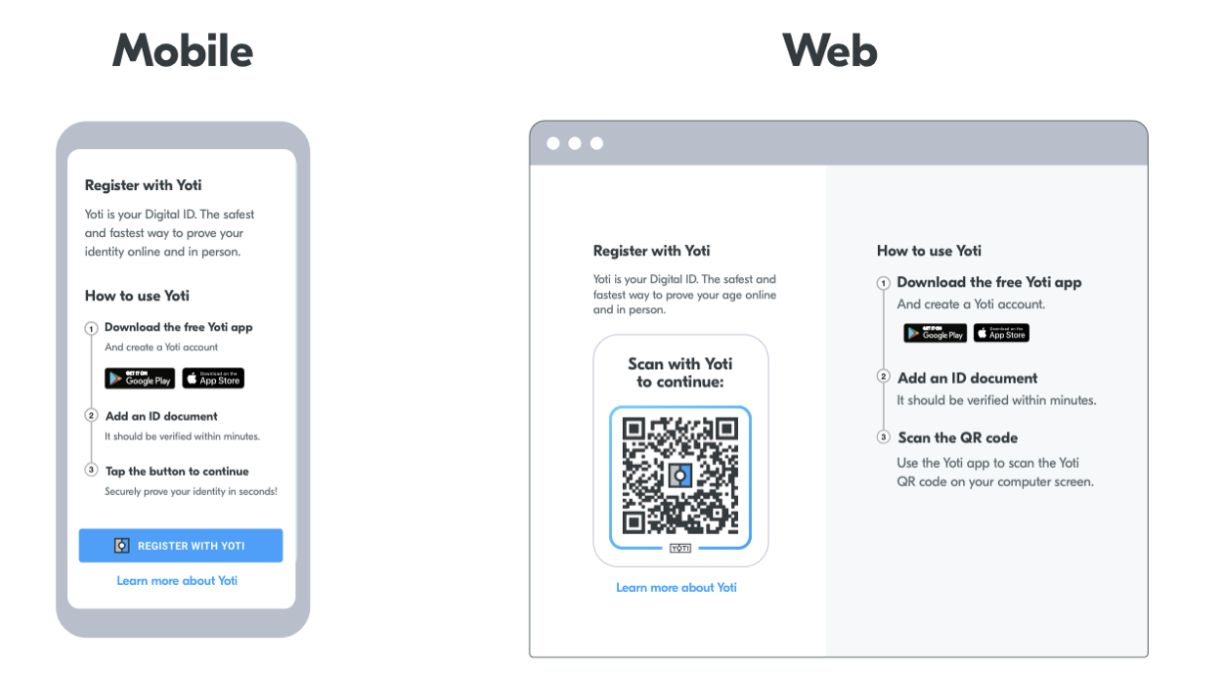
A diagram of our mobile and web best practice for registration
Flows (Register and Login)
You can choose what data you request from the user, to see what attributes we offer please head here. We recommend using the attribute: Remember Me ID when handling registration and login flow.
The flow from your site would be similar to this for Age verification:-
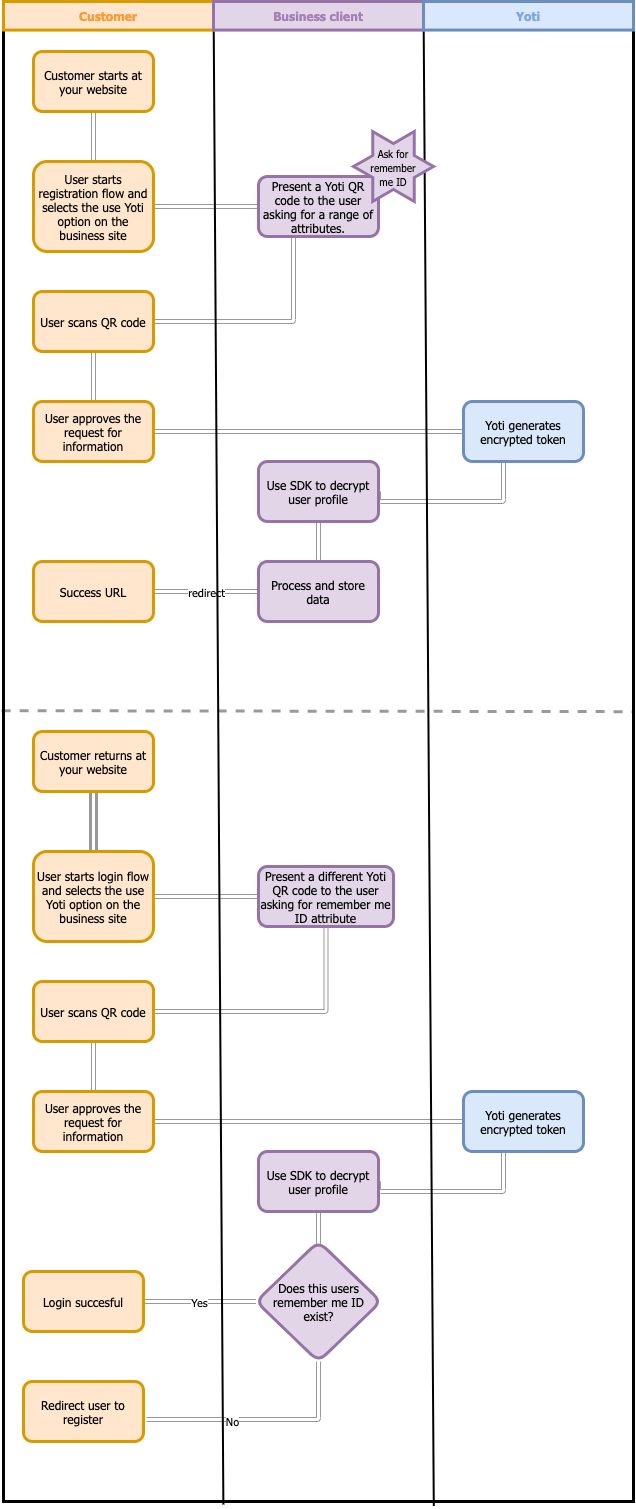
Please note: The technical flow has been simplified, for detail on how the SDK works please visit the Overview page.