Once you have sent your document it will appear in the active documents section of the portal.
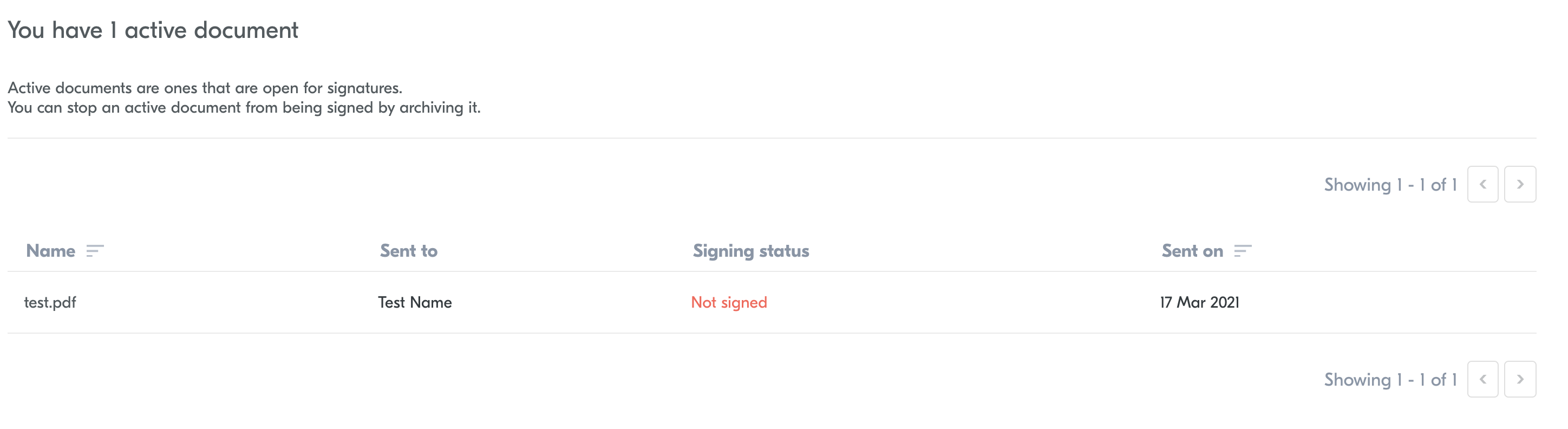
Active document overview
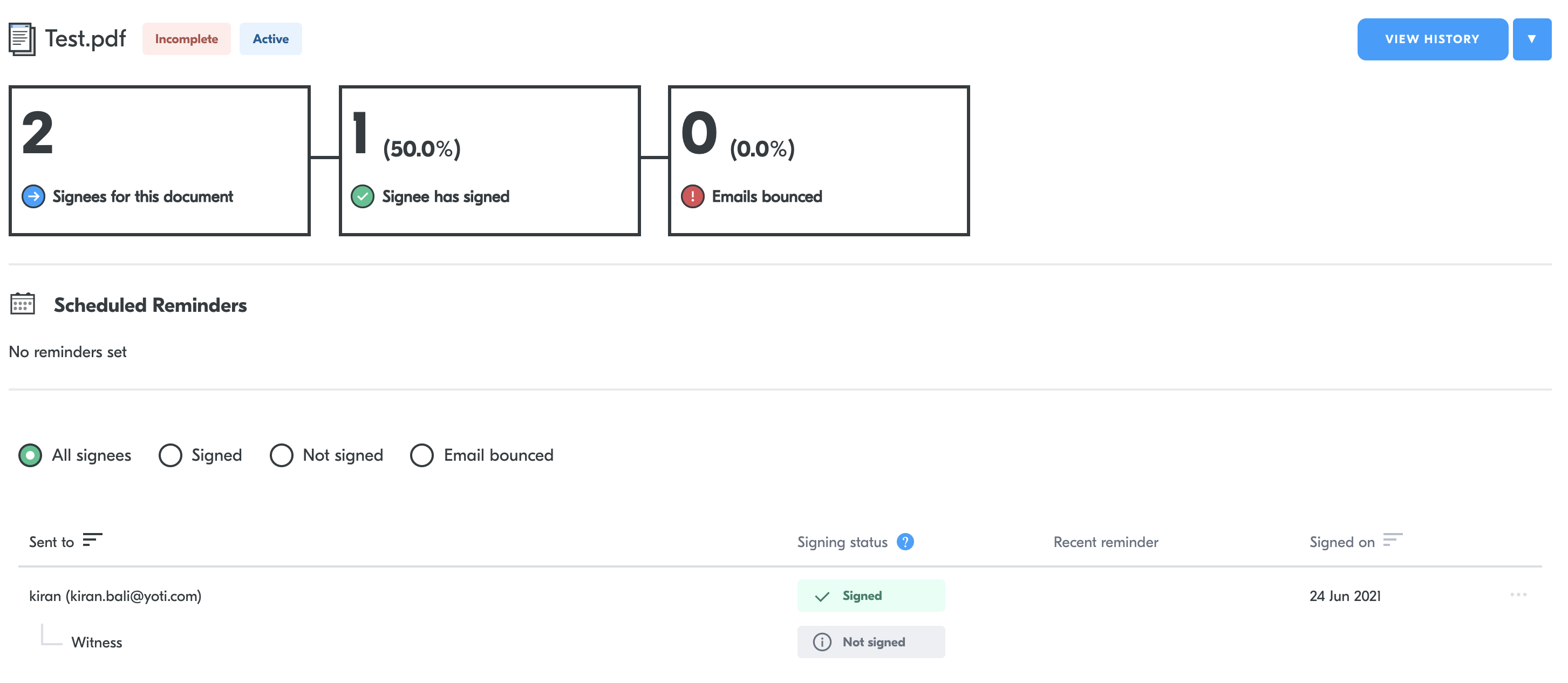
Witness audit
These documents will have different signing status depending on where they are in the process:
| Status | Description |
|---|---|
| Not Signed | The document has been sent but is not signed yet. |
| Bounced | The document did not send as the email bounced back. |
| Complete | The document has been signed by all signers. |
The portal has various features
- Activity log
- Reminders
- Bounced document retry
- Export
- Search
- Archive
View all your documents
- Click on organisation
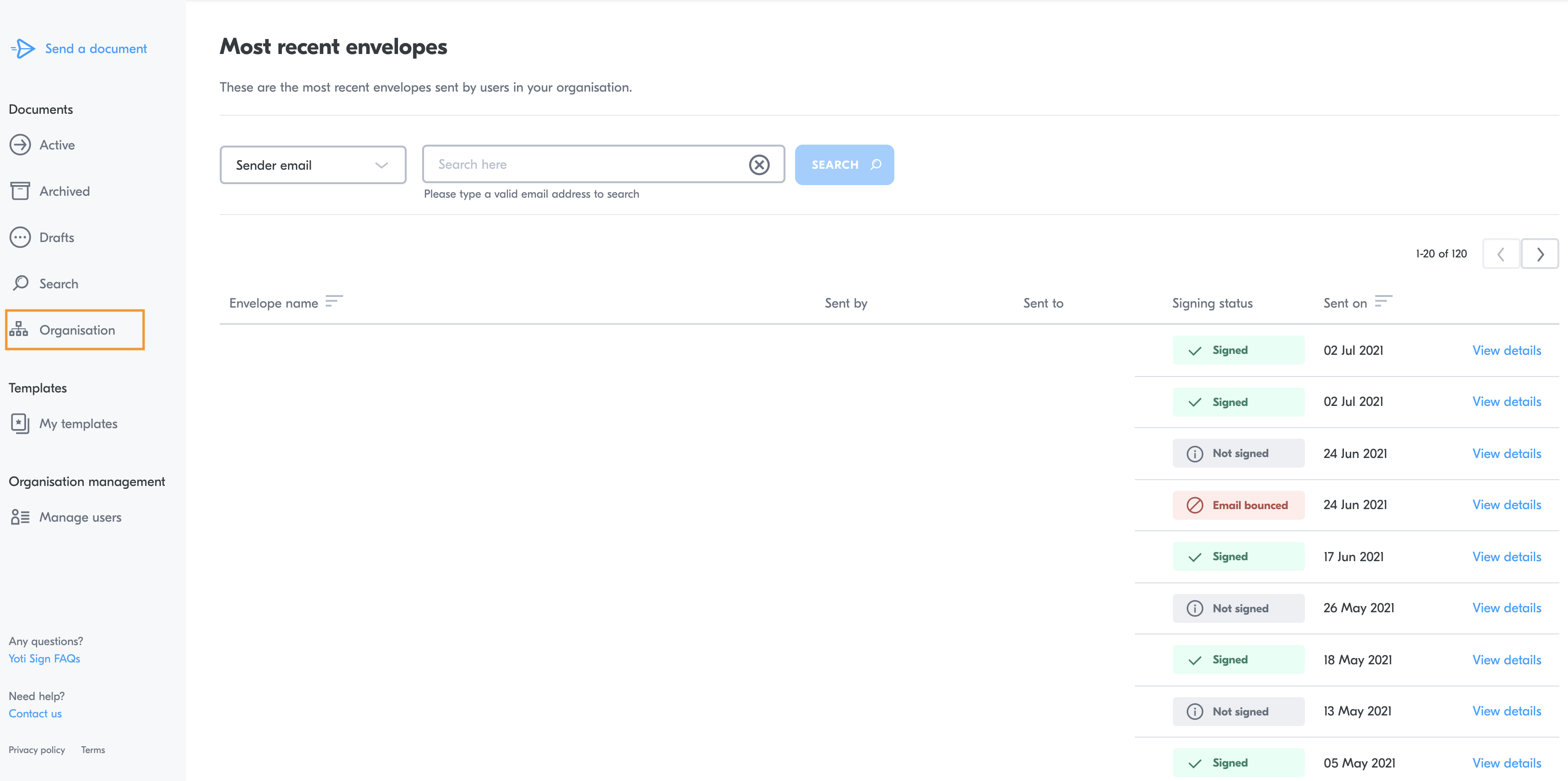
Here you will see a list of all your envelopes in order of when they were sent. You can filter and search here.
Activity log
You can click into the each entry and see a log of where the document is in the system. Press the arrow and view history.
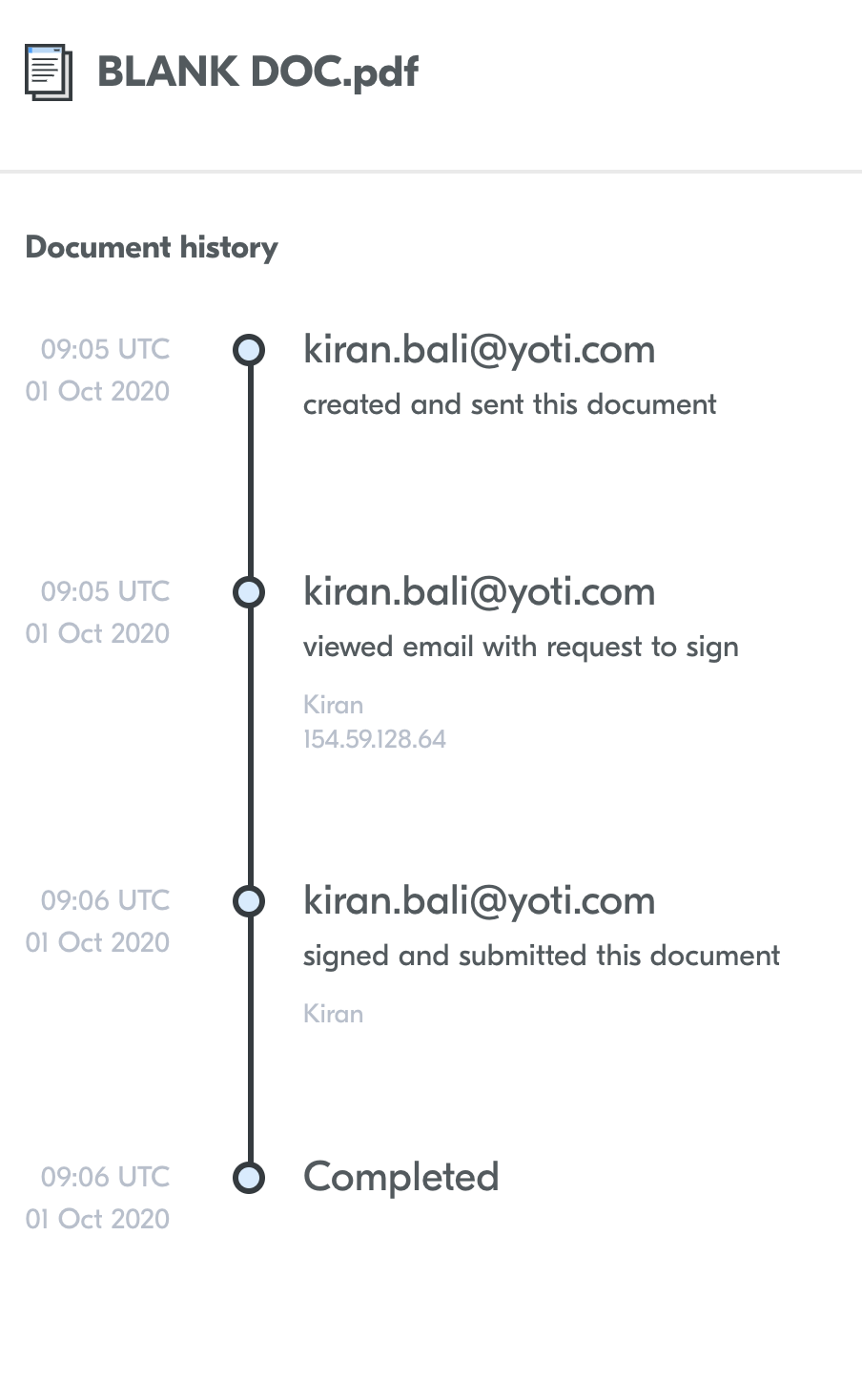
Logs
Reminders
If a signer has not signed the document yet, and you want to send a manual reminder, head over to the entry in the portal.
- Click the three dots
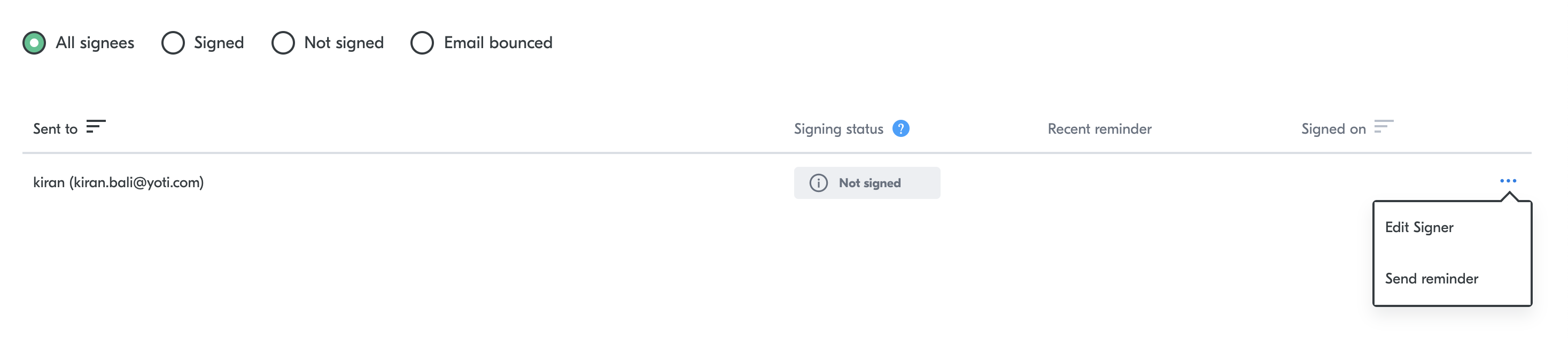
Send reminder
- An automatic reminder will be sent to the signer.
Bounced documents
This document was unsuccessful as the email bounced:

Active document > Information
If you would like to retry sending click the ...
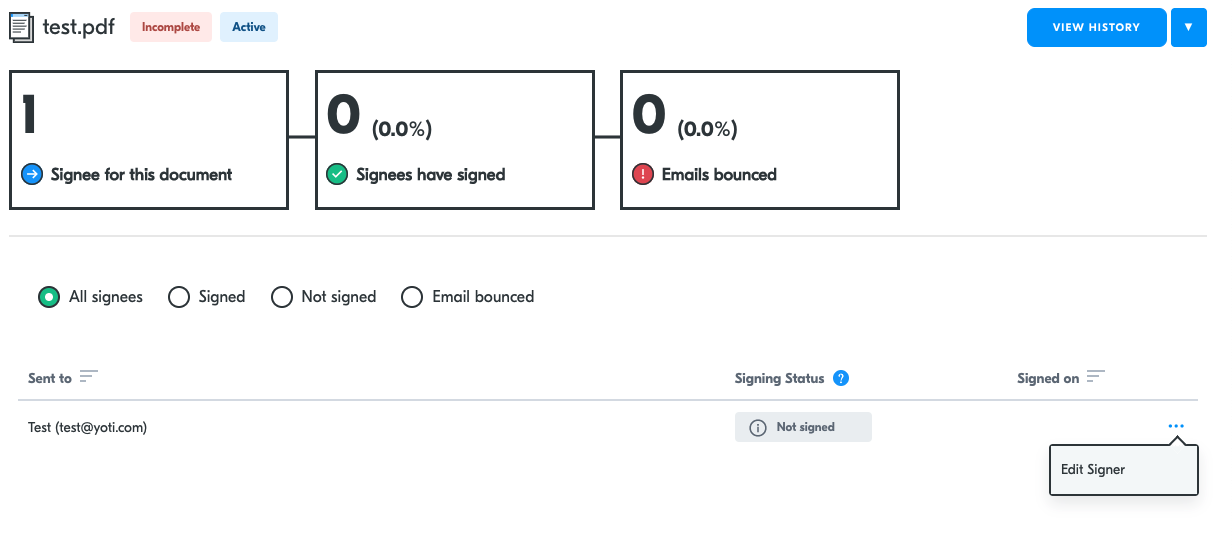
Active document > Information> Edit signer
Update the email address and it will re-send:
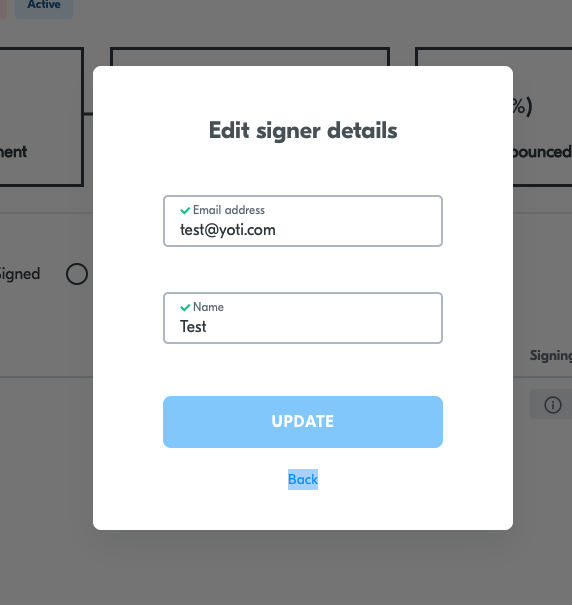
Active document > Information> Edit signer > Update
Export the signed document
You can also export the document signing by pressing "Download Pack".
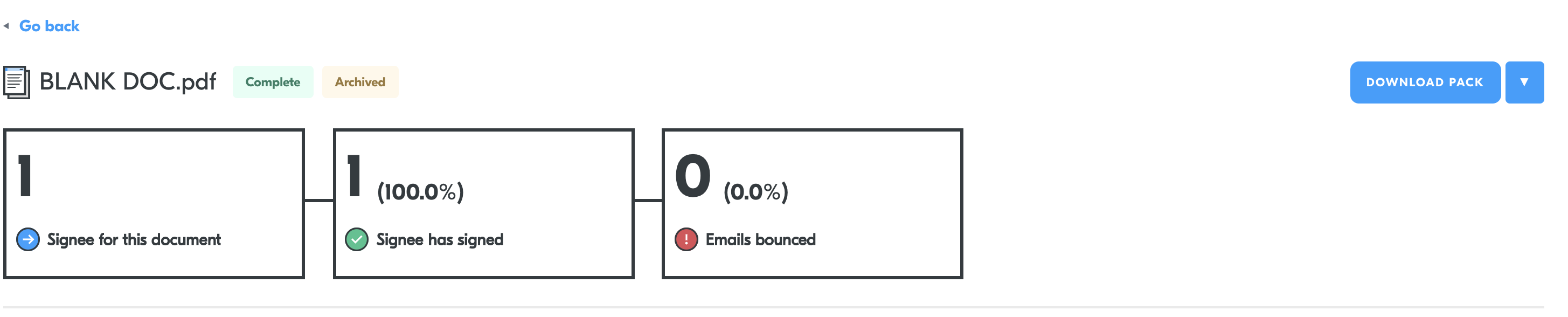
Download pack
Search documents
You can search for any field in the search tab. It will display the results of all entries related to the search.
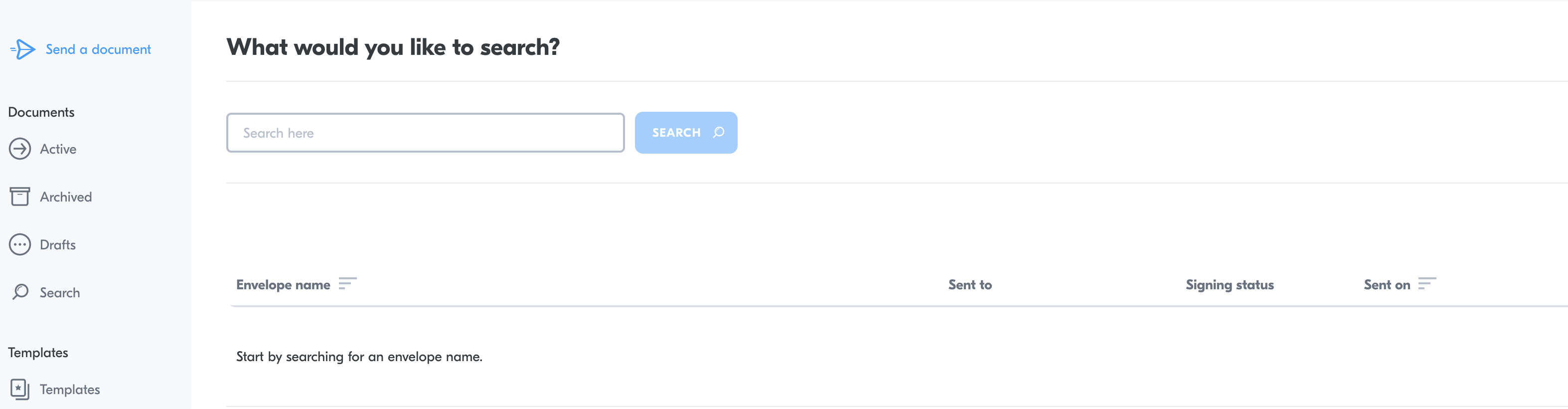
Search envelopes
Archived document
If you click on the document entry, click the blue arrow you should see ARCHIVE.
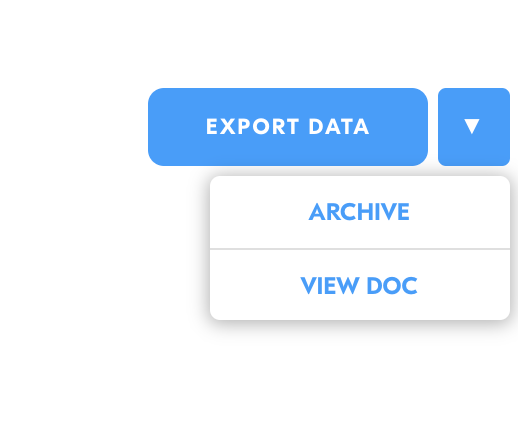
Archive document
This will remove the document from active documents and move to the archive section. We will log the date that the document was archived on.