Home404 Page not foundin-branch-verification-legacyAge Verification HeadlessAI Services for TerminalsAge Estimation VerifyStay updatedSupportTrust APIIdentity Verification LivenessDigital ID v2Digital ID MigrationIdentity verificationDBS/RTW portalDigital IDDBS RTWeSignaturesAge verificationAge estimationHealthIn Branch VerificationYoti Identity Verification Public APITrust API
Digital ID
v8.0
Document Attributes
Title
Message
Create new category
What is the title of your new category?
Edit page index title
What is the title of the page index?
Edit category
What is the new title of your category?
Edit link
What is the new title and URL of your link?
Sandbox keys
AI Tools
Summarize Page
Copy Markdown
Open in ChatGPT
Open in Claude
Connect to Cursor
Connect to VS Code
Yoti provides a free sandbox for the Digital ID integration.
Your account does not have to be approved for you to start using this service.
Before you start
We recommend familiarising yourself with the Yoti integrations to understand the data flow.
Once logged in, choose 'Sandbox' from the navigation bar.
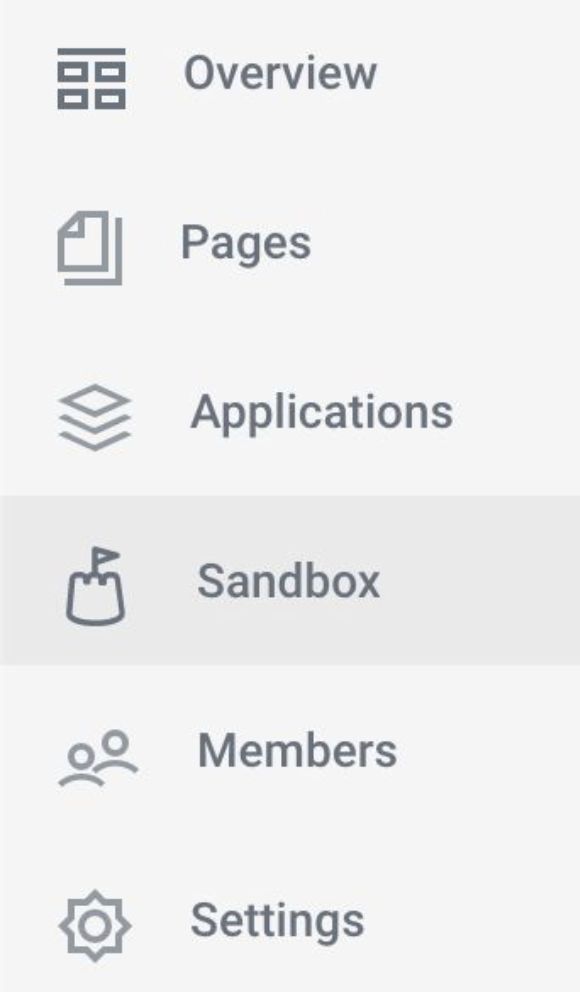
Login > Sandbox
To create your sandbox application
- Select GET STARTED
- Enter a sandbox application name
- Hit SAVE to generate a Sandbox ID and Key pair.

Login > Sandbox > Get started > Keys
Take note of your Sandbox Client SDK ID then
- Press GET KEYS to generate your keypair.
You will only need your private key (privateKey.pem) to use the Digital ID sandbox.
Type to search, ESC to discard
Type to search, ESC to discard
Type to search, ESC to discard
Last updated on
Was this page helpful?
Next to read:
Production keysGot a question? Contact us here.
Discard Changes
Do you want to discard your current changes and overwrite with the template?
Archive Synced Block
Message
Create new Template
What is this template's title?
Delete Template
Message