Age estimation
Here users will simply look at the camera on a device and have their photo taken.
The image is analysed by an algorithm that has been trained to determine age by analysing facial features. A robust facial age estimation process should also include liveness detection technology to ensure it’s a real person in front of the camera.
Good for:
- People without ID documents
- Global coverage
- Low friction
If you wish to enable the Age estimation service as an option to perform an age verification service.
{ "type": "OVER", "age_estimation": { "allowed": true, "threshold": 25, "level": "PASSIVE" }, "ttl": 900, "reference_id": "over_18_example", "callback": { "auto": true, "url": "https://www.yoti.com" }, "notification_url": "https://yourdomain.example/webhook", "cancel_url": "https://www.yoti.com"}| Parameter | Types | Description |
|---|---|---|
| allowed | true / false | Enable the verification method to be available for the user to use. |
| threshold | Integer e.g. 30 | Age threshold for under/over age limits. We recommend for this threshold to be more than the age you want to set as your barrier to entry. |
| level | NONE PASSIVE | The level of anti-spoofing for each age verification method. PASSIVE enables a passive liveness test for age estimation. |
For extra security, you can also request a liveness test (level). This is to make sure it’s a real person behind the camera, and not a 2D image, mask or bot. The technology works by processing the image(s) through a sequence of deep neural networks. Each of these examine a different element of the image to look for clues that it might not be a real person.
Liveness explained
Passive liveness
Passive liveness looks at the texture, depth and edges of a person’s face and their surroundings for signs of spoofing and requires no movement from the user.
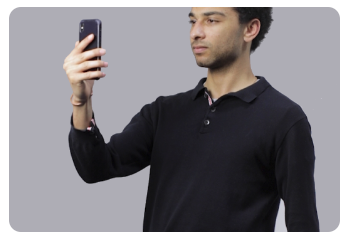
Passive liveness