In this section you’ll find visual examples of how to present Identity verification. Choose what scenario you want to integrate and follow this recommendation for a better conversion.
Identity verification can be integrated in the following ways:
- Scenario 1: Identity verification
- Scenario 2: Identity verification + Liveness
- Scenario 3: Identity verification + Liveness + App option
Before your customers start the Identity verification process, it’s important they know what to expect in the next steps. Customers will need to be informed why each step is necessary and reassurance that any personal information they add is for verification purposes only.
Scenario 1: Identity verification
Customers use the Identity verification solution to share ID documents (like a passport or driving license) or non-ID documents (like a utility bill) with your business.
Scenario 2: Identity verification + Liveness
Customers use the Identity verification service to share ID documents or non-ID documents with your business.
The liveness process requires them to take a scan of their face in an 'anti-spoofing' liveness test. This is an automated process to make sure that it is a real person proving their identity and not a bot. This scan will be matched to the photo on their ID document to also ensure they are the owner of the ID document.
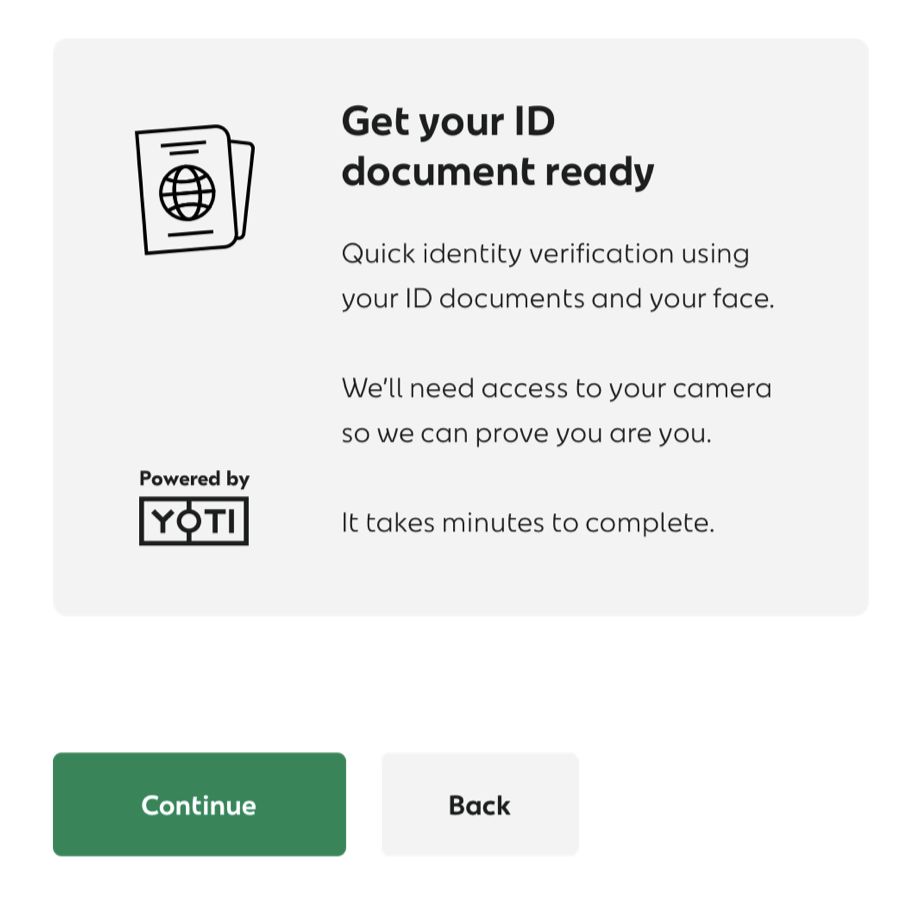
Example of using Identity verification
Scenario 3: Identity verification + Liveness + App option
You can also give users the option to verify their identity using the free Yoti app. This will also require the user to add an ID document and verify they’re a real person with a liveness test, but this will then create a reusable ID they can use at thousands of other websites and stores.
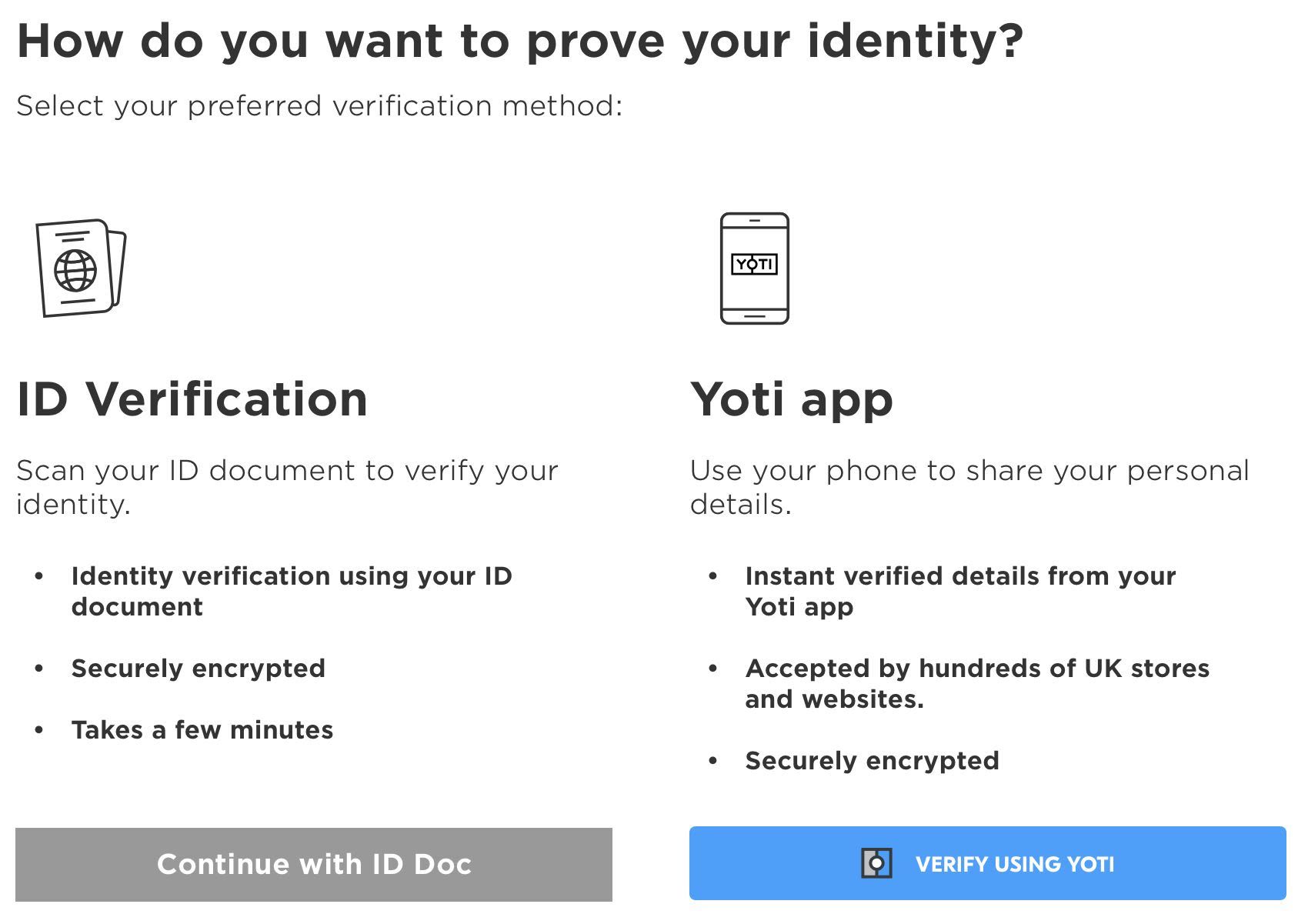
Example of using Identity verification with Digital ID
If you need any assistance with designs / flows please do not hesitate to contact us through our support form
Once we have answered your question we may contact you again to discuss Yoti products and services. If you’d prefer us not to do this, please let us know when you e-mail.