Title
Message
Create new category
What is the title of your new category?
Edit page index title
What is the title of the page index?
Edit category
What is the new title of your category?
Edit link
What is the new title and URL of your link?
Templates
AI Tools
Summarize Page
Copy Markdown
Open in ChatGPT
Open in Claude
Connect to Cursor
Connect to VS Code
Templates are ideal for frequently sent documents. Set it up once to save you and your team time.
Create a template
In order to set up a template you need to head over to the templates section. Click
- Click TEMPLATES on the nav.
- Press NEW TEMPLATE.
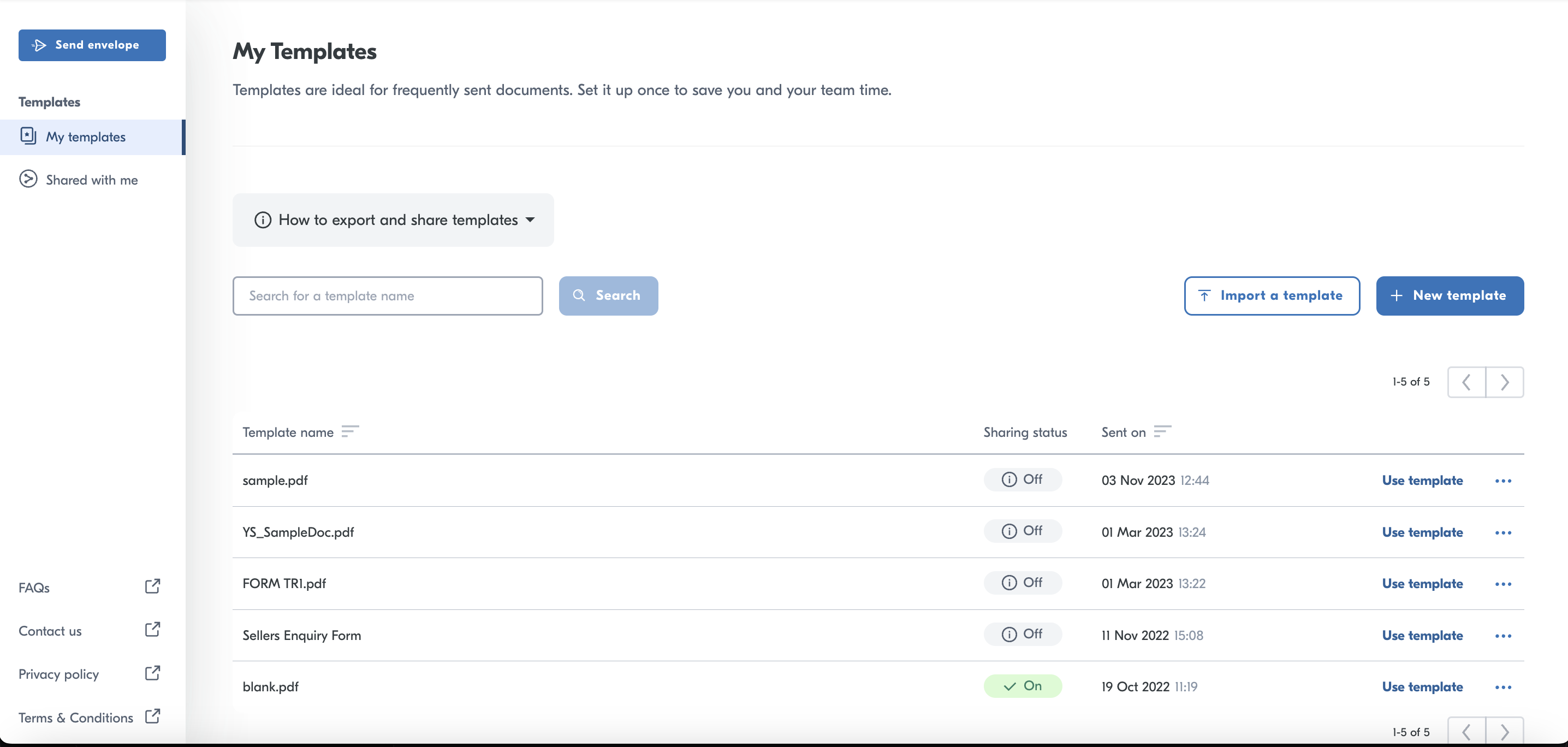
- Upload your document
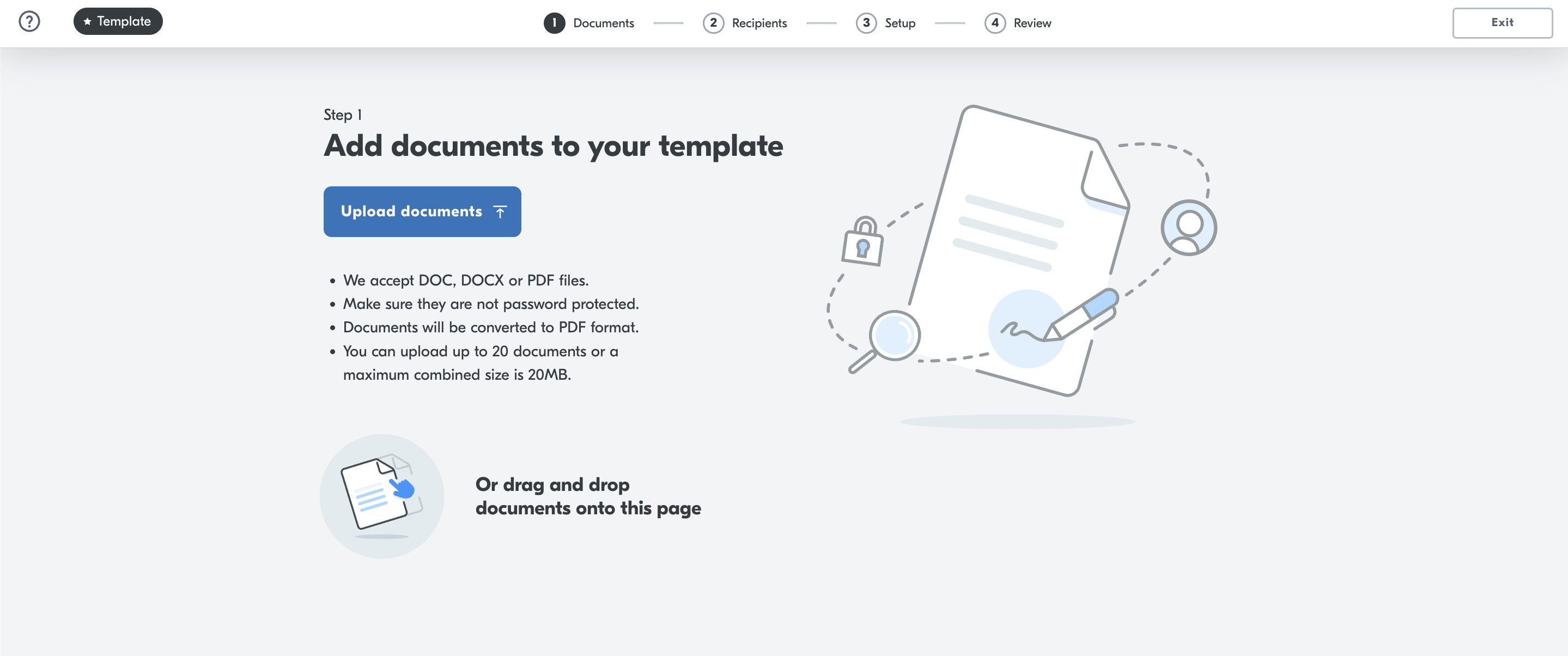
- One you have uploaded your document press NEXT.
- You then need to add your signers. You can add just the role at this point. The name and email are optional.
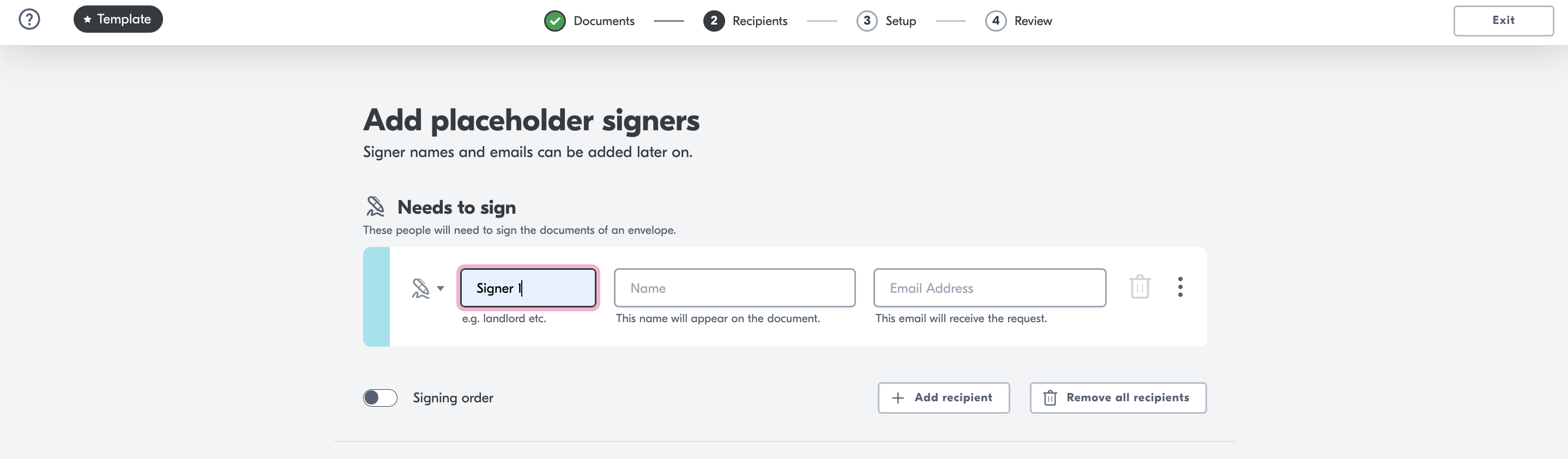
- Press NEXT
- Place your fields in the correct place.
- Press NEXT.
- Press SAVE.
Use your template
In your template section in the portal, find your template.
- Click USE TEMPLATE.
- This will automatically upload the template for you to then add signers.
- If you want to export the template for your colleagues to use. Click the ... on the template. Click export.
This will download a .JSON file which you can send to your colleagues and they can import by pressing IMPORT TEMPLATE on their portal view.
Video explainer
Please see video below on how to create a template.
Type to search, ESC to discard
Type to search, ESC to discard
Type to search, ESC to discard
Last updated on
Was this page helpful?
Got a question? Contact us here.
Discard Changes
Do you want to discard your current changes and overwrite with the template?
Archive Synced Block
Message
Create new Template
What is this template's title?
Delete Template
Message