To create your application you will need to ensure you are logged into the hub and inside your organisation.
You will need to create an application in the hub to obtain your API keys. You can do this two ways either:
- Head to the left hand nav bar and select application > create an application.
- Or select the blue button labelled CREATE.
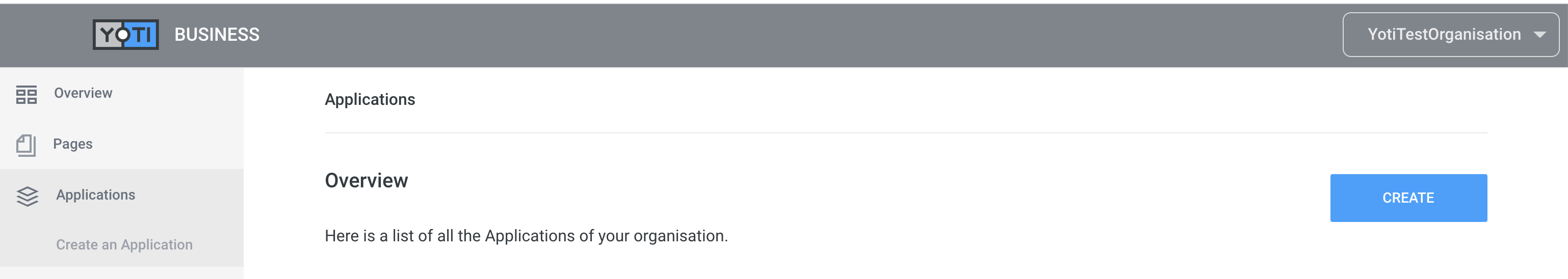
- Then pick which product you are integrating, in this case - Age verification.
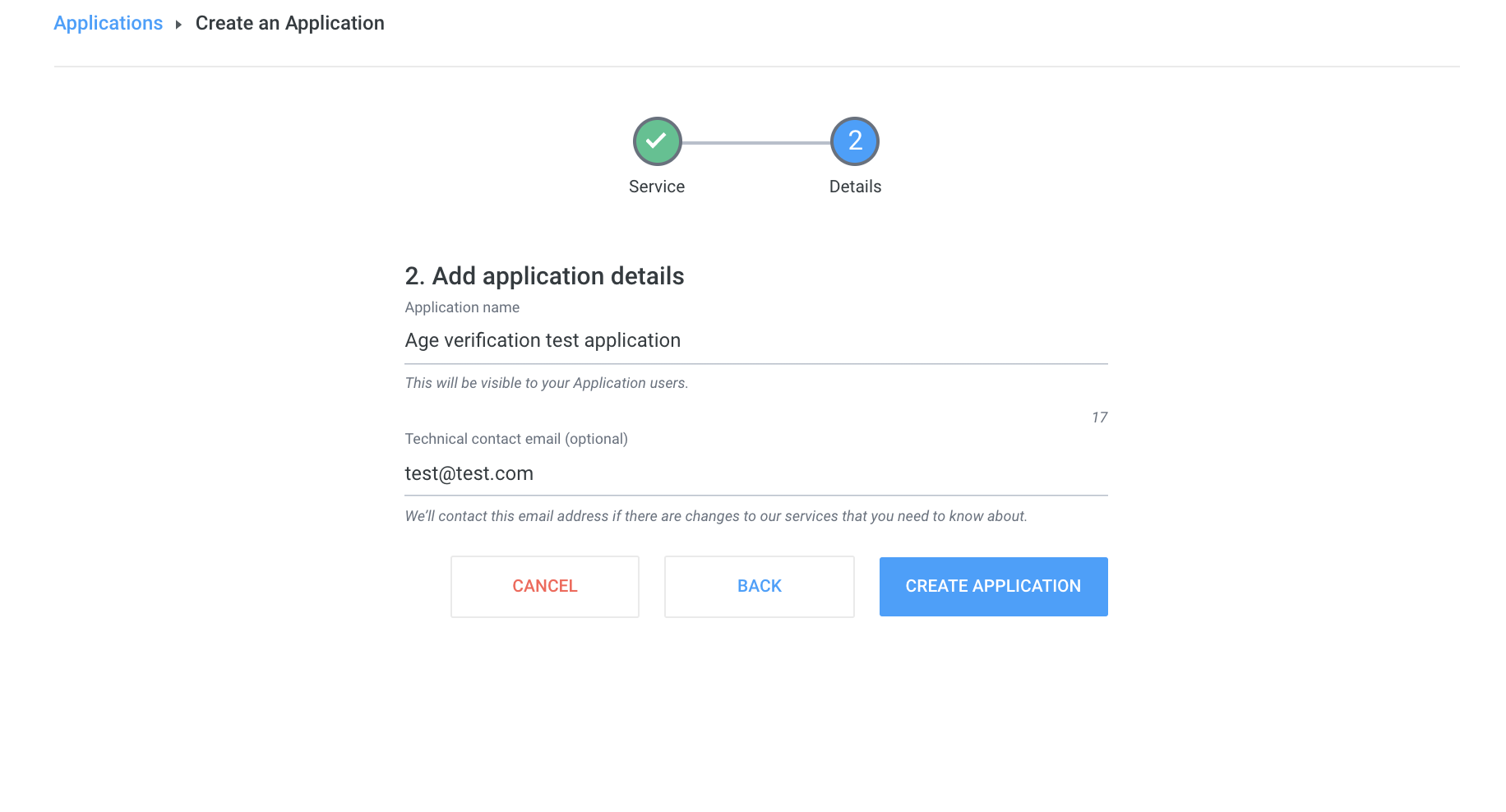
Create an Age verification application
Key generation
The next stage is to collect various IDs for your application.
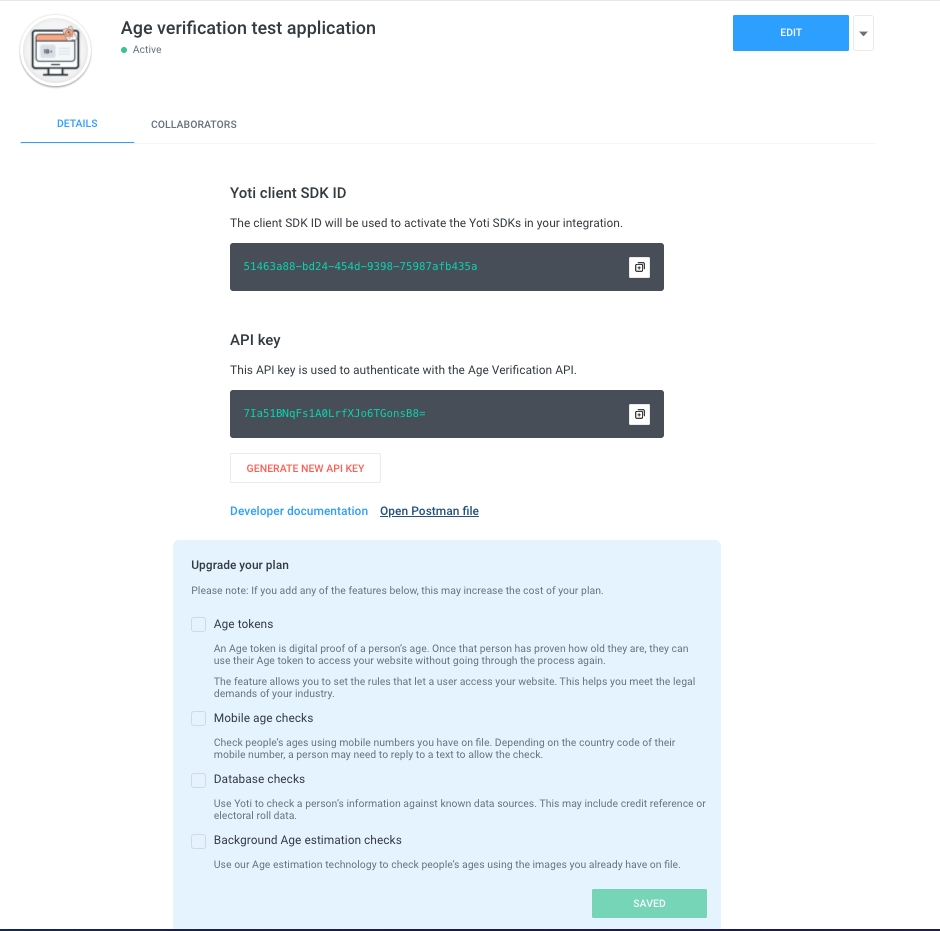
Generating keys and settings
If you want to add premium services please tick the boxes in the blue box to enable. You can always change this later.
| Key | Description |
|---|---|
| Yoti Client SDK ID | You will need this on your backend to initialise the API and it is passed in each call to our servers. |
| API Key | The age verification API uses an HTTP authentication scheme called ‘bearer authentication’. This involves security tokens called ‘bearer tokens’. They are the predominant type of access token used with OAuth 2.0. A resource should interpret a bearer token as "Give the bearer of this token access". The client must send this token in the Authorization header when making requests to protected resources. |
Continue integration
Once you've onboarded your organisation in Yoti Hub and have generated your API keys, you can continue with integrating your chosen Yoti products or services.
Deleting your application
To delete your application go Application > Edit button > press Delete.
There is also an option to deactivate your application which will hold your integration as a paused state. Users will not be able use your integration until it gets activated again.
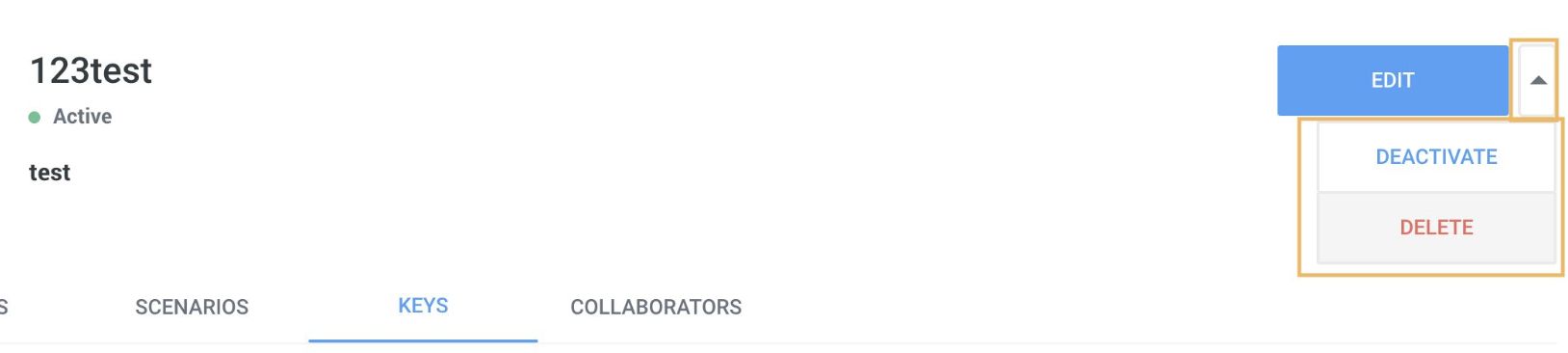
Deleting your application