Before you start
The Post Office LoDaS (Location and Data Services) API must be used to populate branch information. Not all branches offer the IBV service.
To obtain the specification for this API, please contact clientsupport@yoti.com stating your organisation name.
To obtain the specification for this API, please contact clientsupport@yoti.com stating your organisation name.
Here we will show you to generate instructions to send to the customer on:
- Applicant information
- List of documents
- Branch address
- Further information.
- A QR code that the person in branch will be required to scan.
PUT https://api.yoti.com/idverify/v1/sessions/{sessionId}/instructionsOnce the requirement IDs have been retrieved for the ID and / or supplementary documents using the Fetch session endpoint, the instructions can be configured.
Example
See below for a complete payload. This will just return a null body.
{ "contact_profile": { "first_name": "John", "last_name": "Doe", "email": "john.doe@gmail.com" }, "documents": [ { "requirement_id": "someIdDocumentRequirementId", "document": { "type": "ID_DOCUMENT", "country_code": "GBR", "document_type": "PASSPORT" } }, { "requirement_id": "someSupplementaryDocumentRequirementId", "document": { "type": "SUPPLEMENTARY_DOCUMENT", "country_code": "GBR", "document_type": "UTILITY_BILL" } } ], "branch": { "type": "UK_POST_OFFICE", "name": "UK Post Office Branch", "address": "123 Post Office Road, London", "post_code": "ABC 123" }}Fetch instructions
This endpoint is used to pull the generated instructions PDF which you can send to the applicant.
GET https://api.yoti.com/idverify/v1/sessions/{sessionId}/instructions/pdfPDF Example
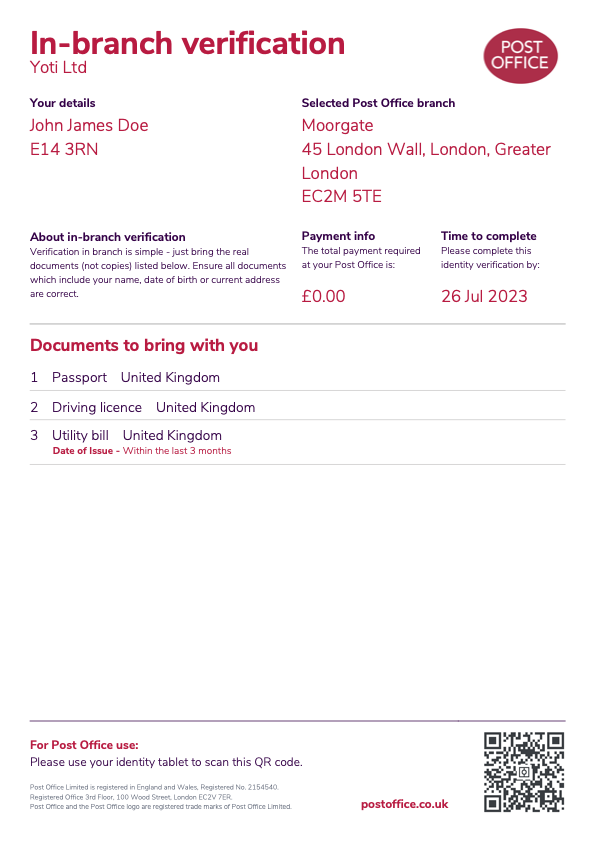
Was this page helpful?